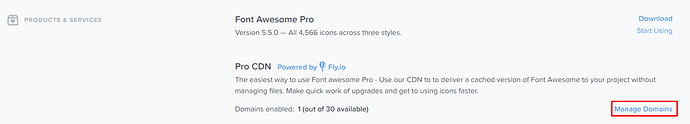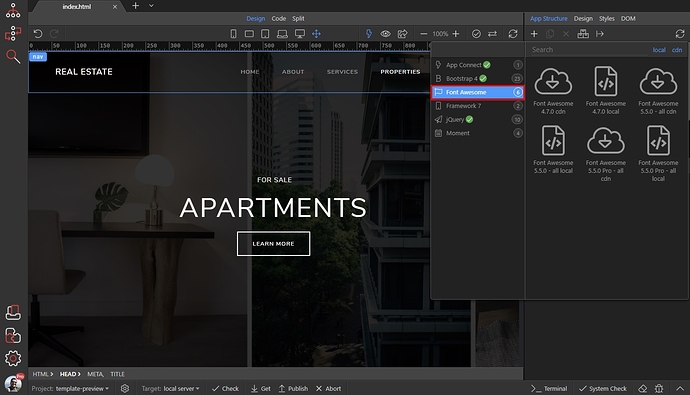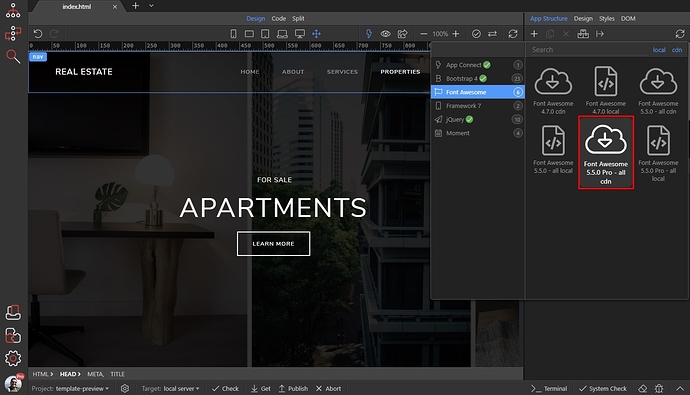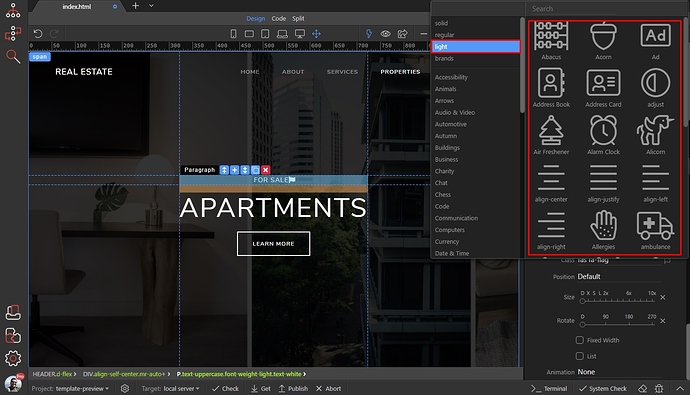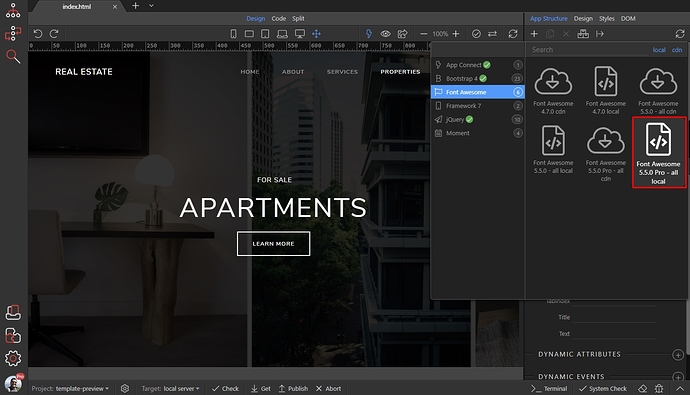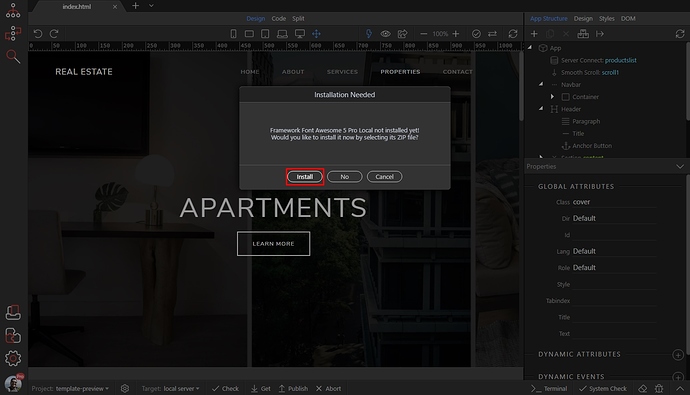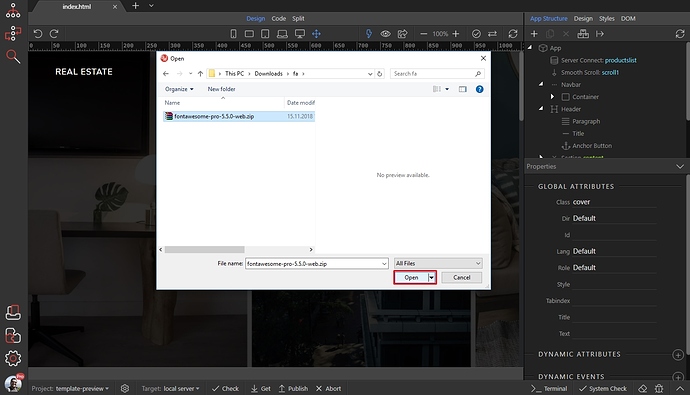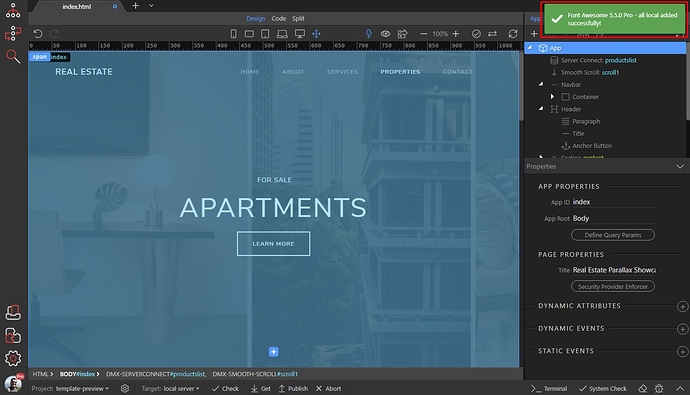If you purchased a license for Font Awesome 5 Pro, there are two ways of using it.
Font Awesome 5 Pro from CDN
First you need to authorize your domain to use the purchased Pro license. You can do this on Font Awesome site:
Then open the frameworks menu and select Font Awesome:
And select Font Awesome 5 Pro CDN:
And you are done, now you can see all the icons available for Pro version:
Font Awesome 5 Pro Local
If you want to use Font Awesome 5 Pro local (and not from CDN) you need to download the zip file containing the font to your computer.
Then open the frameworks menu and select Font Awesome:
And select Font Awesome 5 Pro Local:
A dialog asking you if you want to install the local version, using the zip file appears, select Install:
Browse to your Font Awesome 5 Pro zip file and select it:
As soon as it is installed successfully you will see a notification:
You only need to do this once, now Font Awesome 5 Pro local will be available for all your projects.
You can start using it now!