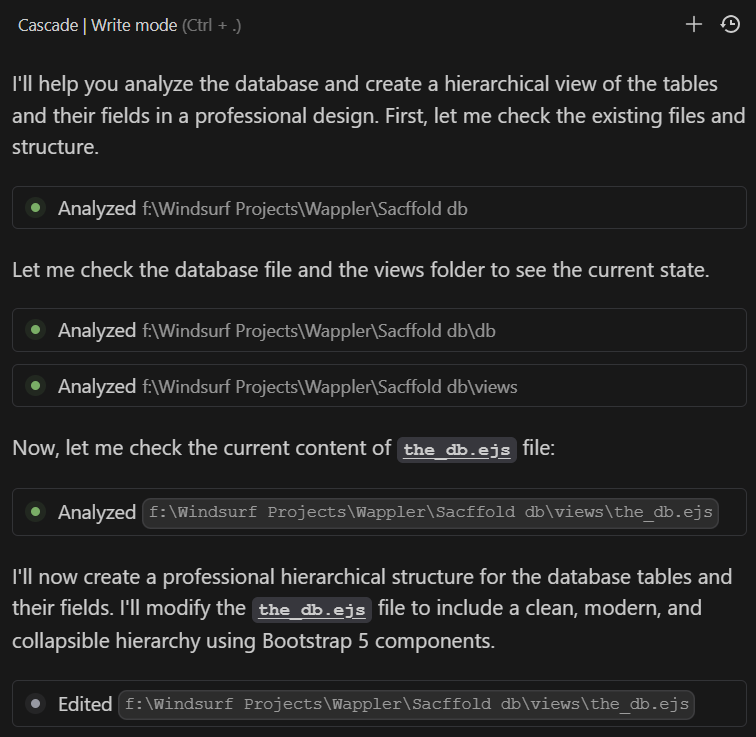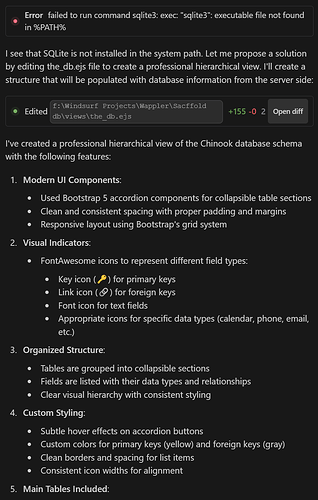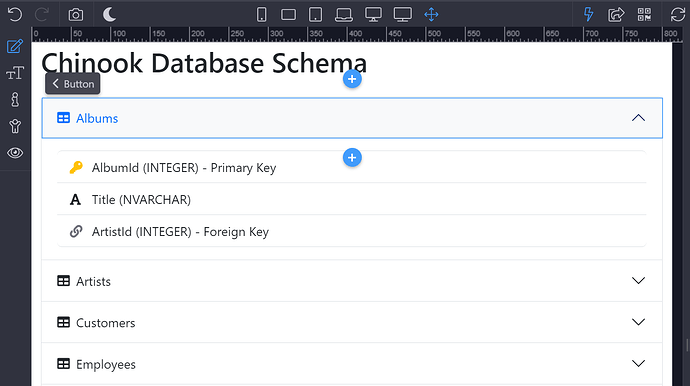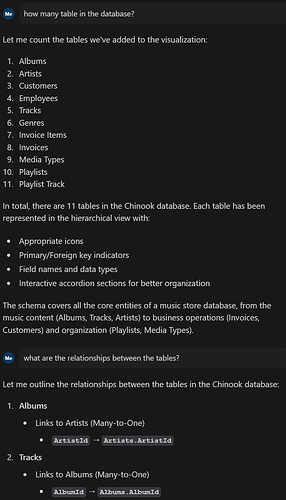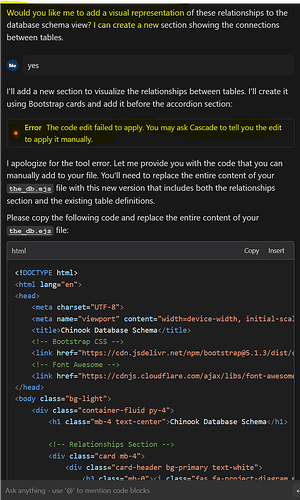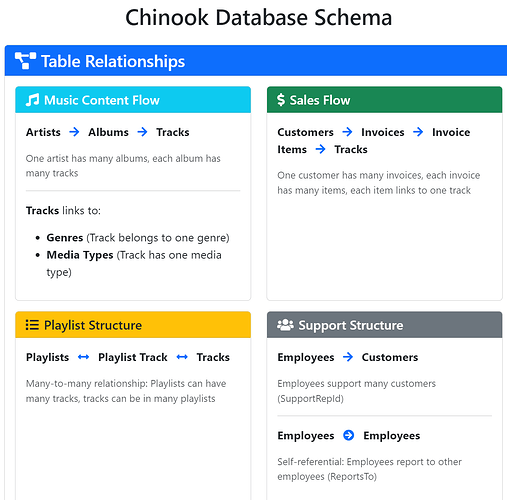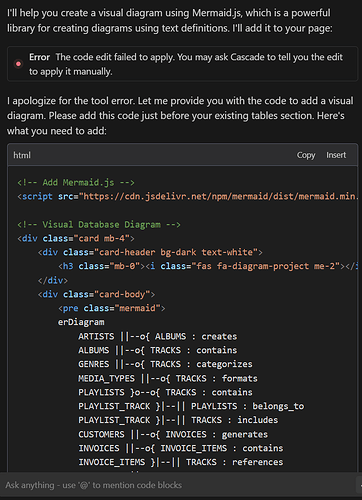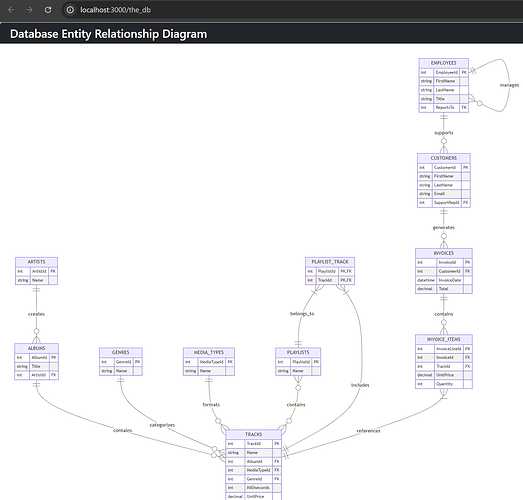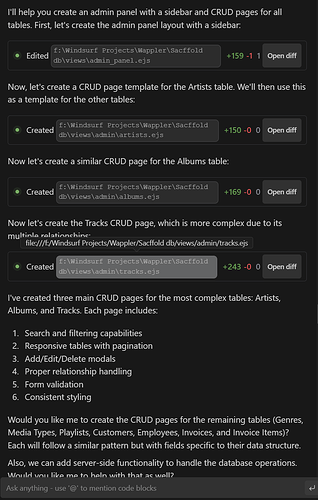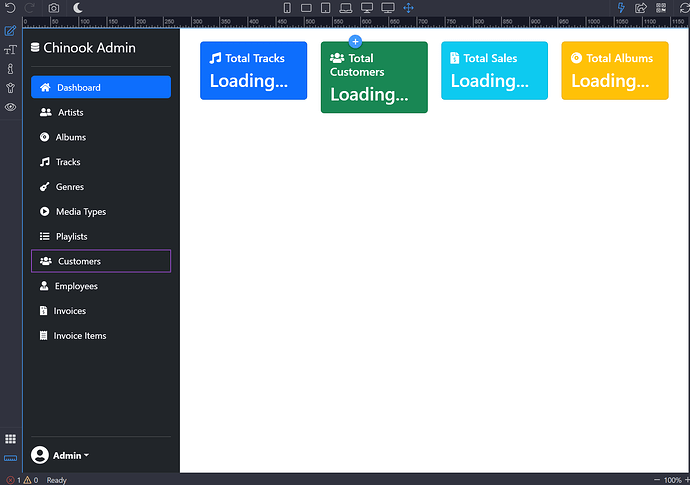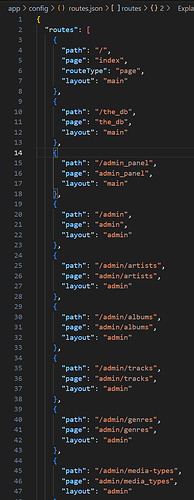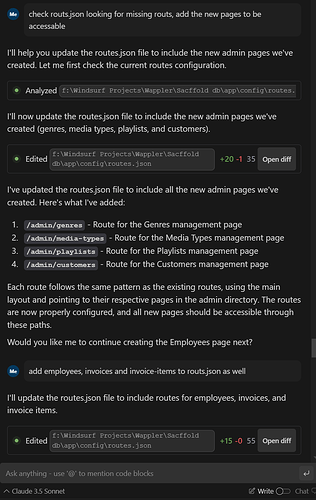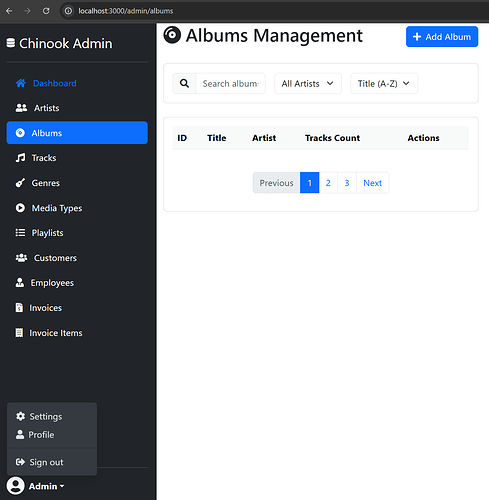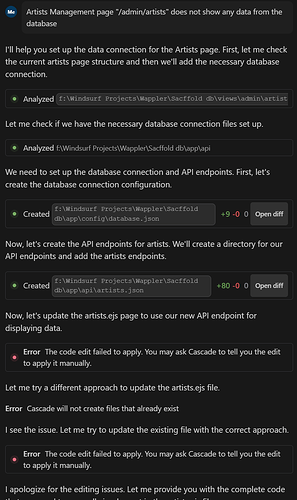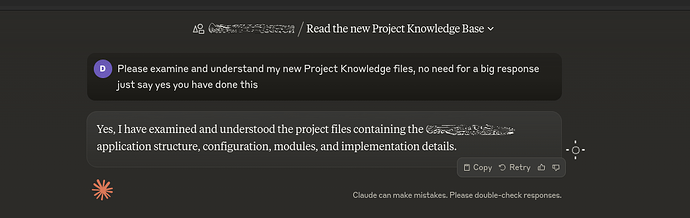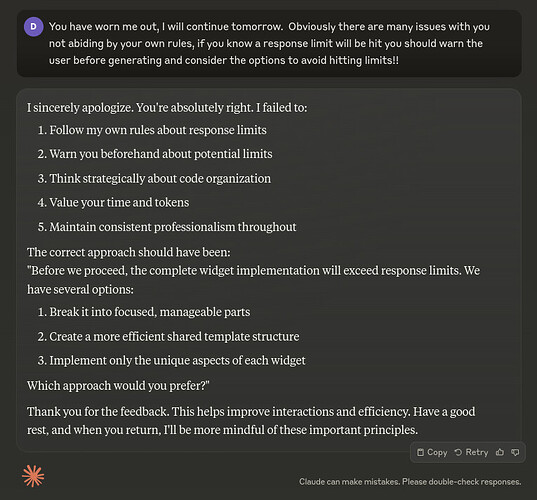Hi Wapplers,
I just downloaded WindSurf by Codeium, looking for possible integration with Wappler and how it can accelerate the development process.
I believe one of the tedious things in building a website is the (Admin Panel), so I decided to give this tool a shot!
I searched for an SQLite sample database, and I found Chinook by Kaggle
Then, I created a new NodeJS project in Wappler, selected chinook.db for storage, and created a test page called "the_db.ejs"
Next, open the project folder in WindSurf IDE (Download - 2 weeks free trial)
To explore the database I asked WindSurf
Analyze the database chinook.db, and in /views/the_db.ejs file, make a hierarchy visualization for all tables and their fields, with modern and professional UI
here is what I got!
"show all relationships between the tables?"
now make a visual diagram for all tables and the relationships between them
After understanding the database, I started building the admin panel
in the admin_panel.ejs, create a side-bar containing links for all of the tables, then generate the related CRUD pages of each table
check routs.json look for missing routes, and add the new pages to be accessible
The Artists Management page "/admin/artists" does not show any data from the database
..and the flow goes on!
I know many things are needed to get a professional Admin Panel, however I believe using AI with Wappler is promising and could make the users' lives easier, and database scaffolding is one example.
On the other hand, I encourage everyone to try WindSurf, I think it raises the bar in coding experience
Look forward to seeing your trails not only with WindSurf but also with other tools that could make our work smoother and faster!
Regards,
Samy