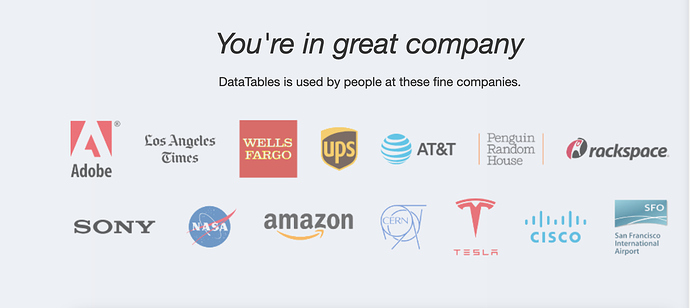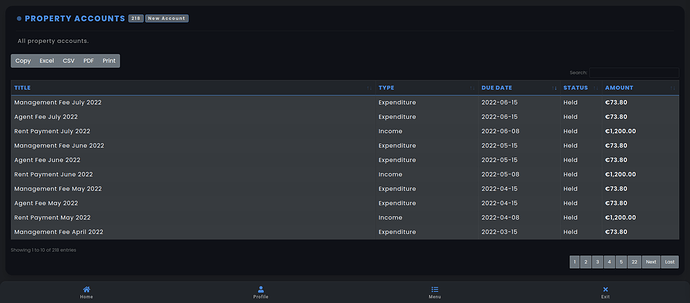From an earlier post in the Wappler forum:
We make regular use of Datatables. Great for exports. column and row re-ordering, printing, responsiveness. Definite thumbs-up!

I would love to see a short tutorial on how you did this with Wappler. Nice tables.
Has been covered really well in the below thread @brad, takes about five minutes if you have the basic grasp for a simple flow triggered by the successful load of an Action providing the source... Everything needed is outlined in the thread mate.
![]()
Awesome! Thanks Dave! I’ll have a look.
The other little features like column and row re-ordering, export, state save (which is great as stores viewing preferences in local storage), etc, are contained within the extensions side of datatables. Simply include what you need. Many to select from. Works great with Wappler.
The Excel like functions, especially with a light theme instead of the dark contrast theme, makes the output for a typical user more “user friendly” when it closely approximates EXCEL desktop experience.
Where I am 100% of business personnel use Excel sheets to export & import data, say, from report forms.
Even when given better dashboard options in a browser online they always say “Can’t you make it more like Excel?”
The individual user response will vary according to in-house browsers and IT throttling & old monitors & graphics cards. But, DataTables has been at this for, I think, over a decade and they have gotten really good at anticipating & implementing a build-itself suite of Excel-like displays that can be manipulated by the normal office user.
We give a choice of views to the User, tables being one of them (tiles the other), sort of have a fifty fifty split between those with tiles and tables. Some just prefer tables. My Client doesn’t use Excel as all RDB based on local servers (exiled Excel years ago). But, for Clients of the Client, most still use Excel, or an equivalent, so for the purpose of those individuals Excel is provided.
With my companies, even though they are International with different DB “solutions” the actual people who must work with data for sales reports, etc do not understand how to use the Databases in-house.
If they want “data” from inhouse they ask a Data Specialist, so to speak, to make an Excel sheet. E-Mailed as an attachment.
Excel for all the management heads & subordinates who do stuff daily for meetings and presentations is 99% EXCEL.
I’m trying to use DataTables with Wapple and I managed to get the table to start as a datatable, but whenever I do some operation (sort, search, change page), I get an empty table. Am I forgetting something? I followed the steps in the crystaltaggart How-to guide post (created the query, added serverconnect and load_dt javascript on load success). I just didn’t add the code to destroy the datatable because I don’t know where to put it. You only want to use the export features to excel and pdf.
Hello @mmnpinto! Have you managed to move forward with this? I have exactly the same problem! I tried several AI methods, but they all have the same problem! When interacting with the table, the data disappears!