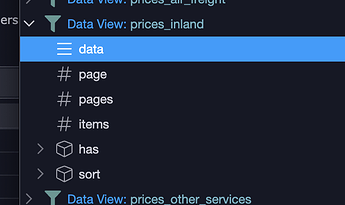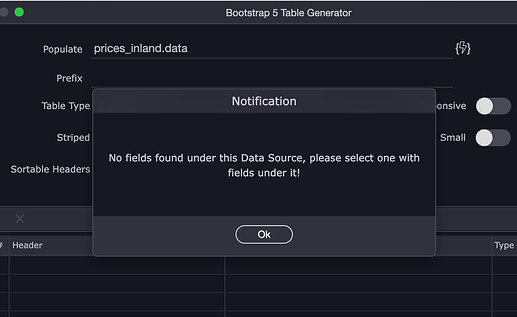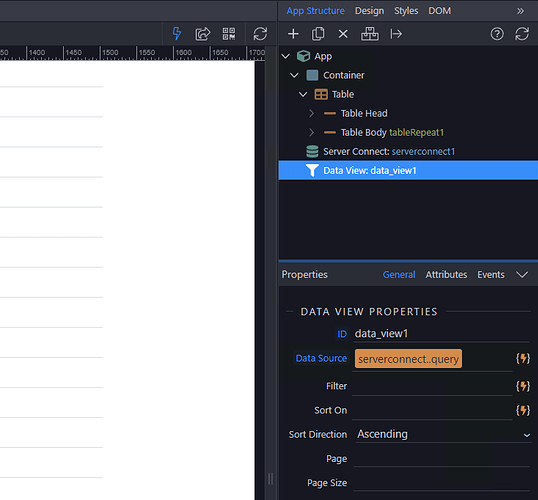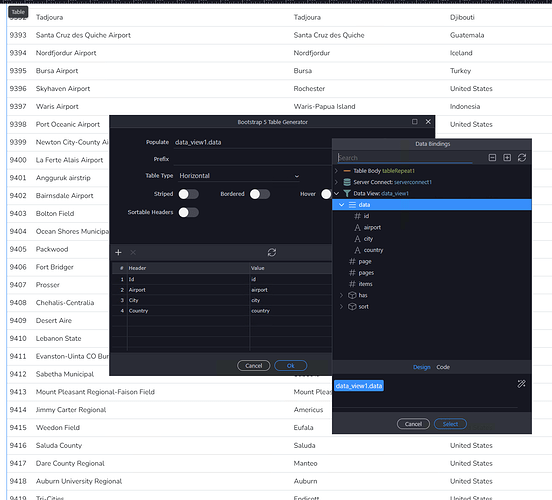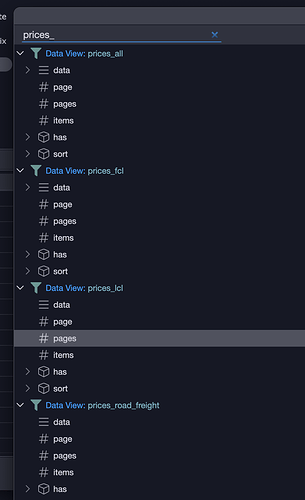Hey Teodor, you are correct, it does work in some scenarios, but not others.
Here’s some examples.
Below prices_all and prices_fcl are working, but the rest have now columns in ‘data’:
Here are the data views for those:
<dmx-data-view id="prices_all" dmx-bind:data="get_prices.data.prices"></dmx-data-view>
<dmx-data-view id="prices_fcl" dmx-bind:data="get_prices.data.prices.where(`price_type`, 'fcl', '==')"></dmx-data-view>
<dmx-data-view id="prices_lcl" dmx-bind:data="get_prices.data.prices.where(`price_type`, 'lcl', '==')"></dmx-data-view>
<dmx-data-view id="prices_road_freight" dmx-bind:data="get_prices.data.prices.where(`price_type`, 'road_freight', '==')"></dmx-data-view>
<dmx-data-view id="prices_air_freight" dmx-bind:data="get_prices.data.prices.where(`price_type`, 'air_freight', '==')"></dmx-data-view>
<dmx-data-view id="prices_inland" dmx-bind:data="get_prices.data.prices.where(`price_type`, 'inland', '==')"></dmx-data-view>
<dmx-data-view id="prices_other_services" dmx-bind:data="get_prices.data.prices.where(`price_type`, 'other_services', '==')"></dmx-data-view>
And here is the server connect that drives the views:
<dmx-serverconnect id="get_prices" url="/api/prices/get_prices" sockets="true" dmx-param:sort="query.sort" dmx-param:dir="query.dir" dmx-param:q="content.inp_search_prices_fcl.value || content.inp_search_prices_lcl.value || content.inp_search_prices_road_freight.value || content.inp_search_prices_inland.value || content.inp_search_prices_other_services.value"></dmx-serverconnect>
It would seem as though the where clause is triggering the issue, excep that prices_fcl IS working and does have a where clause.
Currently using 5.1.4