Hahaha glad you solved it @sid
Conundrums man…

Back to normal @sid Thanks.
So did you find how exactly did you manage to zoom in the UI?
Size isn’t everything Teodor!

Hahah i know, Dave. Just wanted to let @patrick know how do people make their … things bigger so he can disable this 
@Teodor This is how I did it.
ctrl+shift+=i can do it.
now i have revert back!
Unable to reproduce on the main UI.
Although the Ctrl + Shift + + did zoom the ABOUT window, which looks like this now:
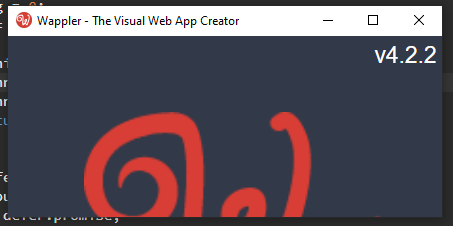
And this is what Preferences file looks like now:
{"per_host_zoom_levels":{"5292133730501929828":{"file:///C:/Users/xxx/AppData/Local/Wappler/resources/app/Shared/DMXzone/dmxAppCreator/UI/about.htm":3.5}}}
ctrl + + (of numpad) does not cause this issue.
only ctrl + shift + = does it.
This thread just goes to show how great this community is. Fellow users chucking themselves in to the fire to help out their brethren!
Was great not having to wear my glasses… Oh well… lol
to be fair, sid has been sitting next to me all this time trying to figure out.
and he is literally my brother.
but yes, this community is awesome.
In the upcoming update the ctrl-shift-= will be doing the same as ctrl-= instead of the default electron behavior.
Also CTRL + Shift + Plus on the “Your Account” causes it to zoom the UI.
This has been fixed in Wappler 4.3.0
This topic was automatically closed after 3 days. New replies are no longer allowed.