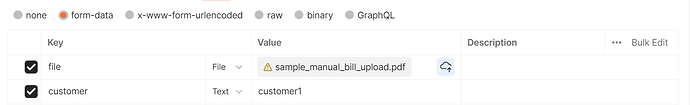Wondering if any planned updates/releases for this? I’d really like to utilize S3 to store files, as Heroku doesn’t have a local file system - so the only option is to use an API to send files to S3, but this isn’t possible.
I need this for S3 pretty urgently now… And S3 seems to be topping the poll!
@George is it possible to do that now with the new version?
I have seen the S3 Connector, but I do not know if I have to use that somehow or the feature has not been implemented yet.
Thank you.
Nope. That is a connector for AWS S3 and providers with S3 compatible APIs like Digital Ocean.
If the API you are working with is compatible with S3 you might have a chance.
I am still wondering why has this feature not been implemented, since 2019 we are already in 2024.
Postman, for example, allows to select the key type either as text or as a file as shown in the screenshot below:
You can use this extension:
Thanks @jellederijke for the info. This is exactly what I was looking for. I have been uploading files to external APIs manually using JavaScript fetch. I still wonder why the Wappler Team has not implemented this solution into the core server action API module.
Just now finding myself needing this as well. Trying to upload an image to Square API. I'll have a look at the extension. Thanks @jellederijke
Unfortunately I need what the standard API action has where I can enter in the JSON data in order to create an image object using square API cause the JSON is nested.
{
"idempotency_key": "7ee7655a-8d0b-4438-a6ad-2221a6ff0090",
"image": {
"id": "#image",
"type": "IMAGE",
"image_data": {
"caption": "caption",
"name": "name"
},
"present_at_all_locations": true
},
"is_primary": true
}
Great extension though.
I need this too. Documents must be uploaded to One Drive Business. I found this:
https://www.npmjs.com/package/onedrive-api
While this feature request is not happening, what path should I follow with the above npm? What would be the best implementation practice? If anyone has already integrated with One Drive and can help.
And here is my vote.
I don't understand what is not possible here. Can you eleborate, @TwitchBlade ? I only have experience in either transmitting the file as binary or as base64 string.
In either case, I think it should be fairly easy to edit this Extension to fit your situation.
Bump
I'm trying to send images to ChatGPT API. Would be great if Wappler could do this natively.