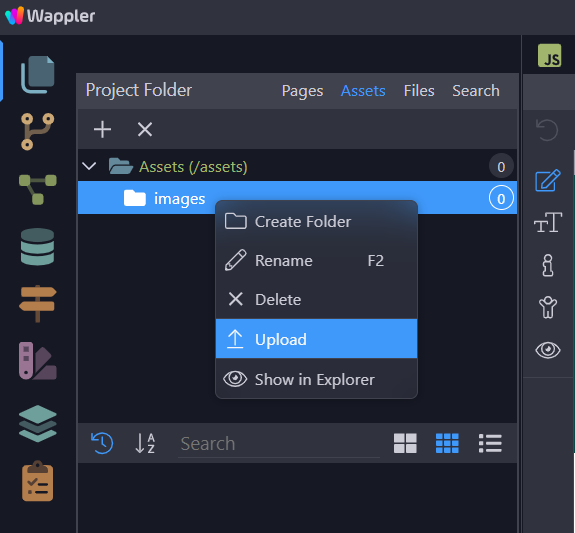Boost
November 18, 2024, 6:05pm
1
Wappler Version: 6.8.0
A popup should show up for me to upload files
Nothing happens
Go to assets manager
Right click the "images" folder
Click "Upload"
brad
November 18, 2024, 6:09pm
2
No pop up happens, It uploads what is selected to your target. In this case it would upload the images folder and it's contents. Your folder is empty so nothing gets uploaded.
Boost
November 18, 2024, 6:14pm
3
Ahh, that makes sense. Thank you!
1 Like
system
November 20, 2024, 6:15pm
4
This topic was automatically closed 2 days after the last reply. New replies are no longer allowed.