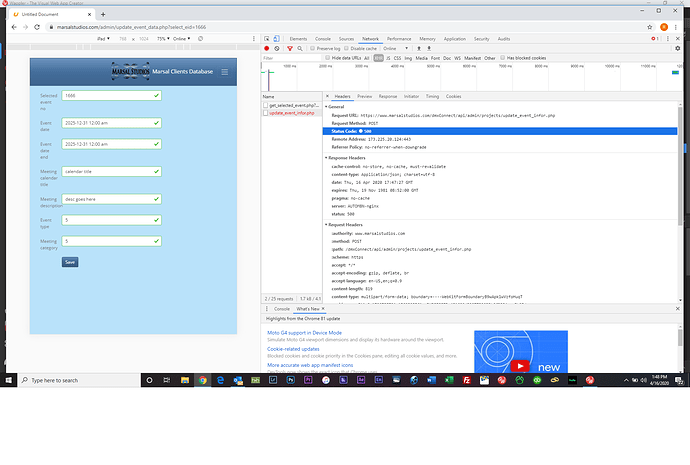trying to do the simplest thing to update a table and just can’t get it to work. With debug, i get the following error
serverconnectForm.js:249 POST https://www.marsalstudios.com/dmxConnect/api/admin/projects/update_event_infor.php 500
can’t see any other errors. Is there something more specific I can look at with the debugger to see what the problem might be. I seem to be getting confused with the query manager appearing twice. When i use a regular post field as the unique id identifier , that didn’t seem to work either.
Please help?
Teodor
April 16, 2020, 5:08pm
2
Please check the following article and see the exact response in the exact location after the form is submitted as shown here:
You can easily debug issues related to server-side processing such as - form not sending email, record not inserting or updating, query not showing data etc.
The first thing you need to do is to open the server connect settings. They are located in the Workflows Panel > Server Actions:
[Screenshot 2021-09-27 at 10.02.35]
And enable the Debug Mode:
[Screenshot 2021-09-27 at 10.03.08]
Click Save:
[Screenshot 2021-09-27 at 10.03.26]
In your browser, open the Developer tools. If you don’t k…
thanks, here’s what I see when I use the debugger, what is error 500?
Teodor
April 16, 2020, 5:53pm
4
Please click the preview or response tab to see the response. It’s explained in the article I sent you.
thanks. that did it. It was a default value error. Thanks again,
1 Like