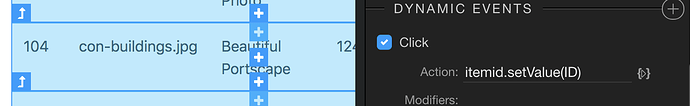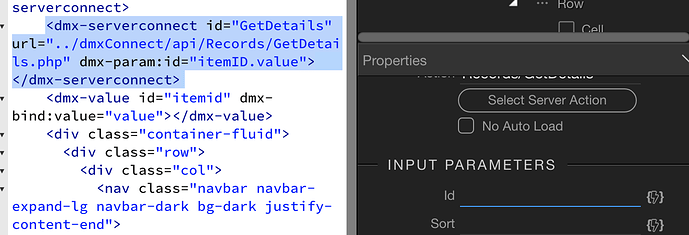I’ve built and re-built an update records page at least five times, closely following the DMX tutorial. But I just cannot get the update form to work by populating when I click on one of the repeat record rows. It opens displaying the field names but doesn’t display other records when clicked on in the repeat table nor does the ‘Save’ button work. Please see my testpage to review and let me know what I’ve missed or messed up.
do you have a click event to populate the form? how will the page know that you clicked on that row?
Hmmm… didn’t think about that. Is there a tutorial showing how to setup a ‘click event’ on a repeating table row - especially since I’m using Bootstrap 4?
its on the same tutorial you linked on the 3:15 time
did you setup that correctly
I thought you meant this was a separate step, apart from the demo. Yes, I did include the step setting the ‘click event’:
But as I messaged yesterday to Teodor, there is one glitch I am experiencing - the Server Connect: GetDetails/Input Parameter/Id field does not display the value I set but the code is inserted on the page:
So I don’t know if the glitch is causing me grief or if I missed something.
Hello,
In your server action the GET vars must be lowercase only, as they are used as HTML attributes on the page. HTML syntax requires the HTML attributes to be lowercase only.
The issue in your case is your GET variable uses mixed case - remove it, recreate it using lowercase characters and change it in the query.
It will then show up in the App Connect UI as well.
Changing the id to lowercase did make it display in the UI, but the page still does not work - clicking on any of the repeated rows does not populate the update form.
I’ve rebuilt this page 7+ times closely following the DMX tutorial and still cannot get it to work.
Well, that’s fine but why did you use lowercase id here:
dmx-on:click=“itemid.setValue(id)”
when your database table column name is ID ??
Please make sure to use the same case as your database table returns …
My comment was only related to the names of GET variables - only they are required to be lowercase. The rest is what your database returns!
Thanks Teodor for sticking with me on this. I finally got this working. Main issue was my using the $_GET variable with “id” vs. using “ID” and not knowing the variable must be lowercase in order to be passed by HTML. A second issue is using an older DMX Bootstrap 3 demo as a guide to build my page. As a nubee, I relied completely on what the demo showed me and some of the differences in details between it and Wappler’s UI, escaped me. Next, I’m going to attempt to add a text filter to the page to save scrolling, especially as this dB grows in size.
@randyrie I recommend that you learn more HTML CSS JS PHP
you will save a lot of time later 
Learning as I go along… but I do want Wappler’s UI to also serve us plebeian web designers as well, otherwise why would we bother to purchase it?
@randyrie if you try to do any of this stuff without wappler you will waste weeks at least.
wappler is already saving me a lot of time by generating all the needed code and all i have to do is make a few clicks. of course if you don’t understand what wappler is doing you will get stuck at every step since you basically don’t know what is going on