Hi,
Is there a way of updating a complete project with the latest frameworks without the need of open
a file, change framework version and then save the page?
Tnx!
Hi,
Is there a way of updating a complete project with the latest frameworks without the need of open
a file, change framework version and then save the page?
Tnx!
You can use Find in Project:
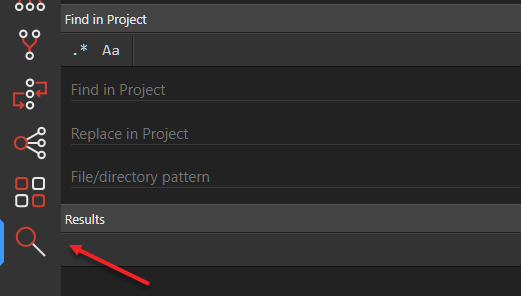
(obviously to be used with care and backups in place etc.)
Which framework are you referring to? Also local or cdn?
Hi,
Bootstrap, Font Awesome, JQuery and moment.
Preferable both local and CDN.
Its not a big deal, just figured since I can select newer versions in the options page it would be nice
to set the ones selected there to all pages else dual versions is possible. Also noticed that latest version
of Font Awesome did not have the same names on icons and I had to manually update the pages using them.
So maybe not a good idea after all with auto update on all pages.
And I can always invoice the customers for the time it takes to update by open->change->save.
If you are using a local version of a framework it’s enough to just open one file which is using it and then save it. It will add the latest versions in your project.