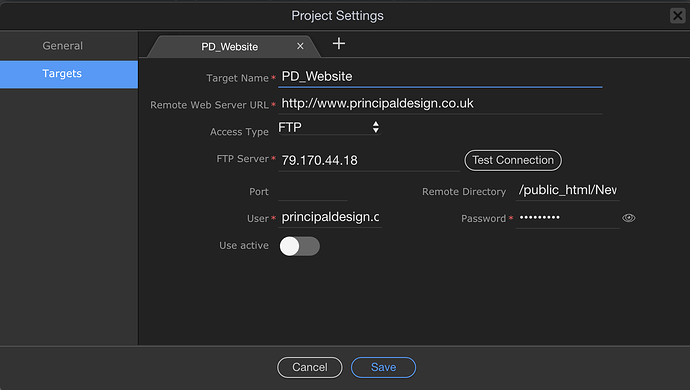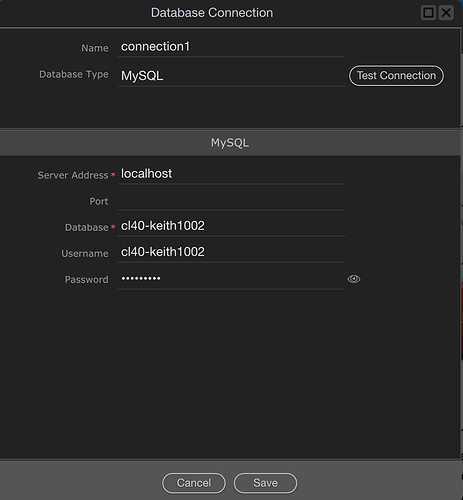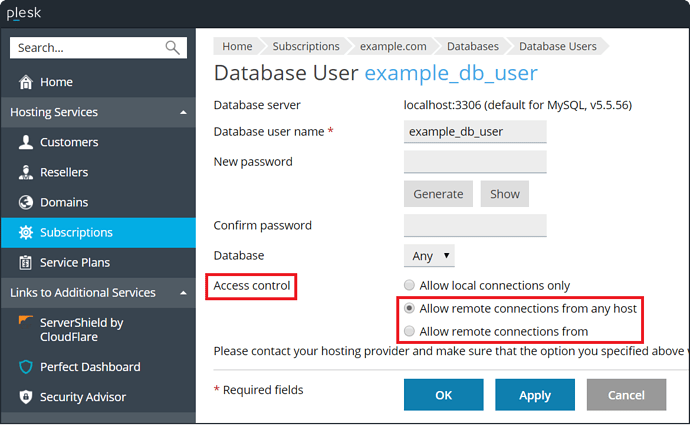I am unable to get a connection to my remote server database and keep getting this message. “Invalid target configuration! Check your Web Server URL and the connectivity to it”, I am using the Server Model PHP. I have a good connection to the FTP server with no issues connecting. I tried localhost and the database server address and both get me the same results. Any help appreciated
Can you show us your current MySql connection settings (screen shot)?
and service provider details may help
Thanks for the quick response, I use Heart Internet. 2 screen shot attached, good FTP connection and 2nd is the Data Connection details I am using to try and connect.
Any you get then error when you click “Test Connection” button- yes?
Yes, that is correct
OK, i don’t use heart internet so i can’t be specific but your settings look pretty much as i would expect.
It may be possible the issue is around remote access issues.
A lot of service providers (in fact most now), for security reasons, do not allow remote acess to MySql servers by default.
Have a look in your Heart Internet Control panel and see if you can see anythign referred to as Remote Access, Direct Access or ADO (they are the common terms used) and make sure that they are activated. Feel free to post a screenshot of your cPanel Mysql setup if necessary.
Thanks for your help. Will do that, having to go for a meeting but will try later and will let you know the outcome.
Hi - I have now tried accessing database on other postings I have with Heart Internet and get a connection on old database using MySQL. However, and I am not sure I understand this but it seems they have changed their databases and now use MariaDB, could this be the problem and if so is there a way round it.
No, it’s just a variant of mysql, for most practical purposes it is identical
Hello @Comet.
I had the same problem because as Brian already stated, most host providers deny any access from outside. The Wappler devs tried to overcome this problem by first sending the database parameters to the server and testing the connection from there. Problem is, even this package that is sent from Wappler gets blocked by certain providers, so the script on the server doesn’t get the parameters for testing. The team already looks into that and as I know them, they fix this soon:
Please try to change the parameters in /dmxConnect/modules/Connections/yourConnection.php, then upload your page to the remote server and check out if it connects to your database. This solution was brought to me by Dave:
Exactly! You could also try checking if Port of Mysql… 3389 is open via yougetsignal.com
Or upload your connection php to your remote Server and change connection then back to localhost.
If not open: In Plesk open Port for Remote if you use Plesk. Otherwise just edit the my.cnf on your unix. (Google is your friend)
This means that the FTP upload location does not match your webroot location… so Wappler is uploading files with FTP but can’t find them when execute throught the web
You probably have your ftp root wrong.
![]()
I see you have something appended after /public_html/New - I think it should be just /public_html
Hi George
Yes I did have a extension folder in the “Remote Directory” set to “public_html/New” so that I could upload and test with the new site files in a different directory, this is because the old website is still being used on this hosting. I have now tried with just “public_html” and it works, changed the Remote Directory back to public_html/New after and everything is working so I have no idea what is going on. I did have Heart Internet looking into it as well, they say they have not changed anything their end so its all a bit odd.
Thanks to everyone that commented, all very valuable to working through this and getting this sorted.
Thanks George, now have it working not sure what fixed to be honest as the setting have not changed and it now works fine. Heart Internet were looking into for me, they say they didn’t do anything but it works fine this morning.
Great community forum the help was excellent.
Thanks
Keith
Well the problem is clear now you have specified ftp subfolder but not added it to the web root:
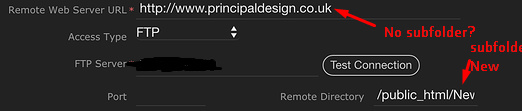
If you have added them on both places it should have worked, straight out of the box
Maybe we should add this as an extra check during the ftp connection check
Thanks George
I think any steps you can add to help people like myself who are not experienced users get it right would be very useful.
Have to congratulate you all with Wappler after using Dreamweaver with DMXzone extensions for some time I am finding Wappler much better and the development is very encouraging.
Regards
Keith