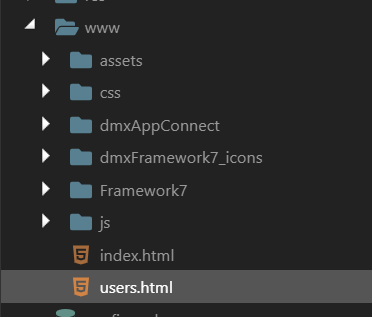Thanks for reporting an issue! Spend 60 seconds reading this...
======== TEMPLATE BUG FORM ========
Wappler Version : 3.3.2
Operating System : Windows 10
Expected behavior
What do you think should happen?
No errors show in console when loading index.html
Actual behavior
What actually happens?
Console error shows Failed to load resource: the server responded with a status of 404 (Wappler: Not Found) for cordova.js file
How to reproduce
- Create Desktop project with Framework7
- Enable Electron
- Preview index.html in browser
- Open Console to view errors
There is a automatically added script tag for cordova.js in head section of page.
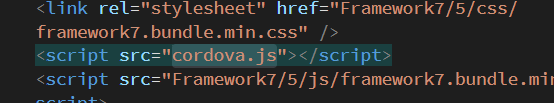
No such file exists at in www directory