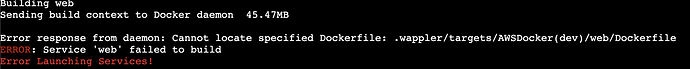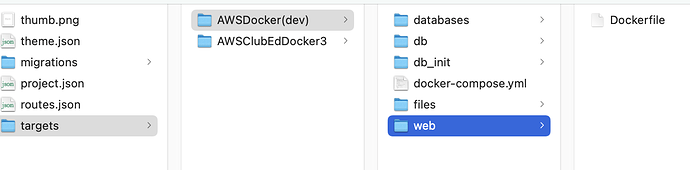Wappler Version : 3.8.3
Operating System : Mac Big Sur
Server Model: PHP
Database Type: MySQL
Hosting Type: AWS Docker
Expected behavior
What do you think should happen?
Publishing to destination should work
Actual behavior
What actually happens?
When clicking Deploy, the following error is produced and the publishing fails:
I found the following thread
So tried re-saving the project settings, followed by changing the project name and target names. None of these steps worked.
The file it is looking for appears to exist with the same spelling:
This was an existing project that I haven’t modified for some time. I needed to update part of a page but found that the styling was different as the Design Framework wasn’t selected in project settings (although it was last time). I think BS5 has been added since and maybe something in the project file structure has changed. I chose BS4 as the framework and saved - doing nothing to the rest of the project settings or targets and now get this error on deployment.
Please help.
Here’s the debug log taken just after the last deployment attempt:
report_2021-2-15_12-25-34.zip (653.9 KB)