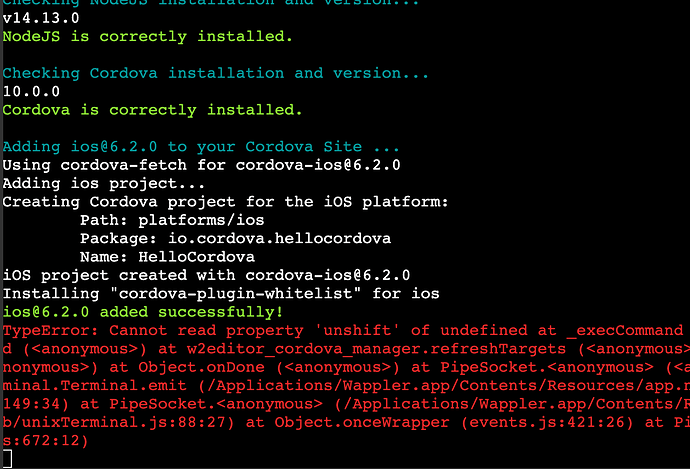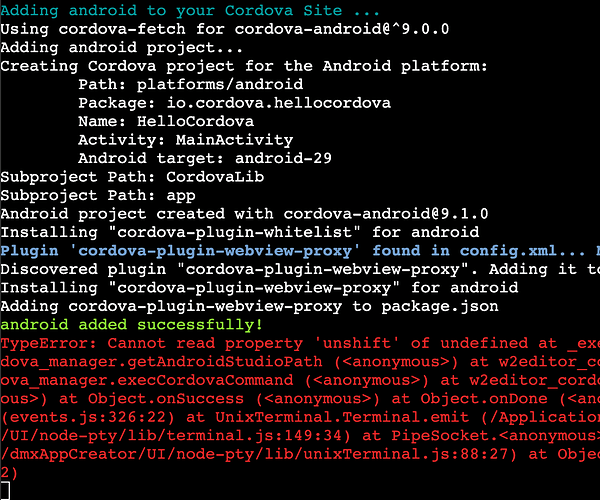I am trying to see if I get a basic mobile Framework 7 blanc template running on a phone. So I created a new empty Framework 7 project.
Running the latest version of Xcode, and the system check showing only green there is still this error popping op:
TypeError: Cannot read property ‘unshift’ of undefined at _execCommand () at w2editor_cordova_manager.execCordovaCommand () at w2editor_cordova_manager.refreshTargets () at Object.onSuccess () at Object.onSuccess () at Object.onDone () at PipeSocket. () at PipeSocket.emit (events.js:326:22) at UnixTerminal.Terminal.emit (/Applications/Wappler.app/Contents/Resources/app.nw/Shared/DMXzone/dmxAppCreator/UI/node-pty/lib/terminal.js:149:34) at PipeSocket. (/Applications/Wappler.app/Contents/Resources/app.nw/Shared/DMXzone/dmxAppCreator/UI/node-pty/lib/unixTerminal.js:88:27) at Object.onceWrapper (events.js:421:26) at PipeSocket.emit (events.js:326:22) at Pipe. (net.js:672:12)
I tried:
- Removing all platforms and re-add them.
- updated Xcode
- updated home-brew
- updated cocoa pods
But still this error keeps showing up in the terminal.
Is there someone who got this same error? And, more importantly, perhaps someone knows how to be able to fix this?
Menno