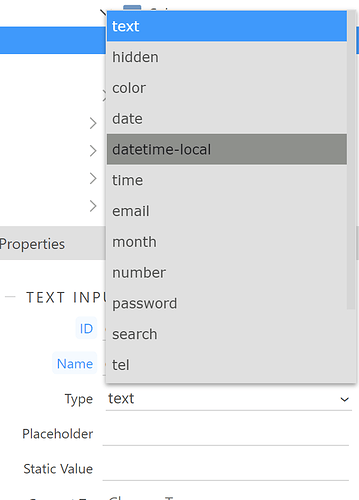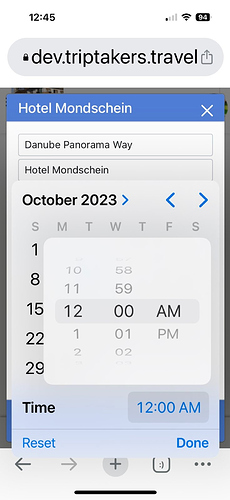EDIT: I thought this was working but what happens if you have both is=“dmx-date-picker” and type=“datetime-local” then both of the calendars actually show. I think this is probably a bug!
I’m not a big fan of how the default Date Time Picker works. By chance I came across a second option for date time picker in Wappler which I think is a much better UI experience.
The default looks like this…
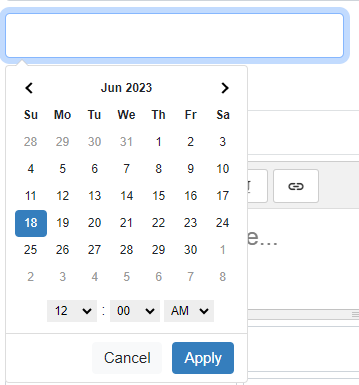
However, if you change the type to datetime-local
You get an input like this on the web…
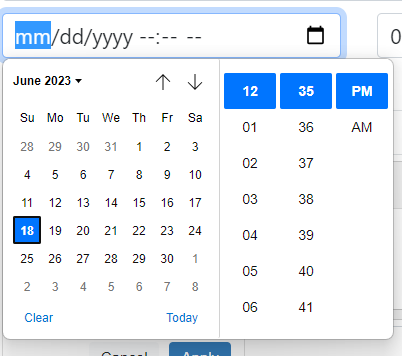
At least on my iPhone 13 the default doesn’t consistently work, especially in modals. I can select dates, but not the time.
However, using the datetime-local works perfectly and is a really nice UI.
Thought this might help someone if you’re having issues with the date-time picker.
Also - unless there’s a reason to have the first one default it seems like datetime-picker would be a better default for this component.