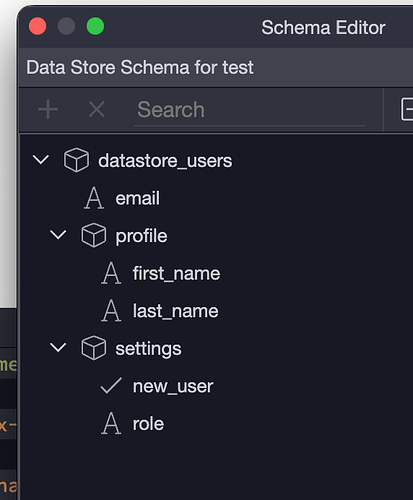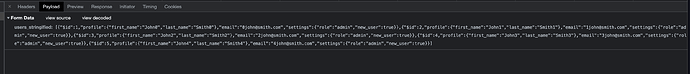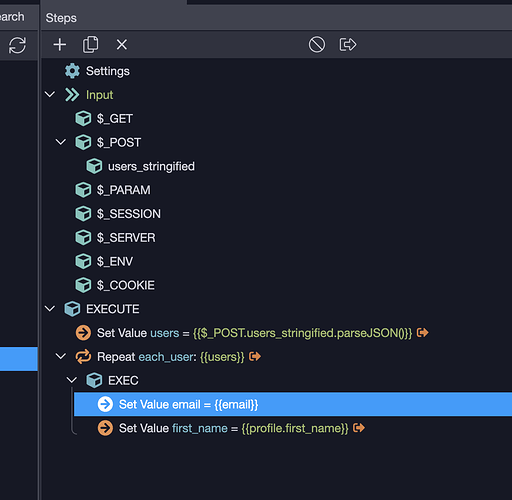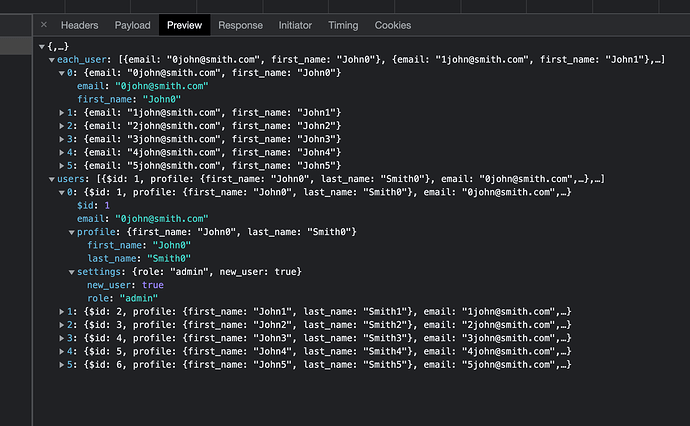Hi, does anyone know how to trigger a form to validate without submitting? My use case is: I have a multi-step form where I have “Next” buttons. Before the user can go to the next page, I want the error validations to show up, for example if there are inputs that are not filled in.
I can’t figure out how to do this without form submit. Things I’ve tried:
- triggering the individual form input validations using the “click” dynamic event on the “Next” button, however that didn’t stop it from moving to the next page, and I also don’t like the idea of having to trigger each input individually
- coding some custom javascript to iterate through the form and validate each field, but that didn’t work either - not sure if I have a syntax issue. The script I used is as follows:
‘function validateVisibleInputs() {
var arr = document.getElementsByTagName(“form”);
for (var i = 0; i < arr.length; i++) {
arr[i].reportValidity();
}
}’
Note that this half-works: it triggers a different validation format (I’m assuming this is the default HTML5 validation rather than the normal validation I want that comes up on form submit) and it also doesn’t stop the “Next” button from moving the user to the next page.
I saw this forum post but it didn’t solve my problem: Validating multi-step form
I would love to know if there is a way to programmatically validate the visible fields in the form, before the “Next” button moves the user to the next page. Is there a way to trigger form validation using javascript? I’m just not sure how to link it to the dmx validator…