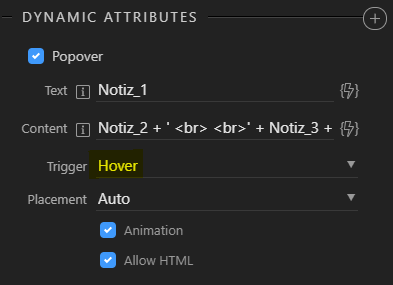Hello2All
![]()
![]()
It seems something to be easy, but…
I didnt find the way how to do it.
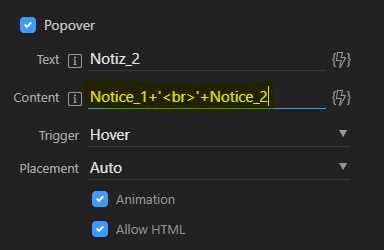
I also tried without “allow HTML” and also without ’ ’
How can i get it to work?
Thank you for ur Help
John

Hello2All
![]()
![]()
It seems something to be easy, but…
I didnt find the way how to do it.
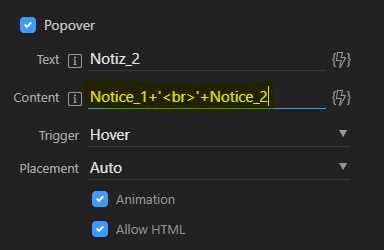
I also tried without “allow HTML” and also without ’ ’
How can i get it to work?
Thank you for ur Help
John
Hello, what’s the problem wit the expression?
Hi Teodor
Thank u for ur reply.
I would like to display more than 1 dynamic expression in the content of the popover.
e.g.
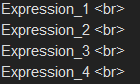
Each expression shown on a separate line.
When I use Expression_1 + Expression_2 + Expression_3, the output works, but the result is only on one line.
Thank u for ur help
John
Your code should look like:
dmx-bs-tooltip="Expression_1 + ' <br> ' + Expression_2" data-html="true"
Please paste your code and expressions here directly, don’t use screenshots  it’s easier to copy/paste than rewrite it.
it’s easier to copy/paste than rewrite it.
Thank u, Teodor
your solution works perfectly. 
So cool
BTW:
I needed the screenshots so that I could make the HTML command visible for the LineBreak.The web chat editor interpreted the LineBreak directly and inserted a new line. therefore i used them.
To activate data-html, I had to enter ="true" directly in the Wappler code editor.
Using the checkbox in the Popover UI, I can’t do this with one click.

Wrap any html i 3 backticks to render it as code: ```
We are going to fix this in the next update.
Thank u for fixing the data-html.
Please check also the Trigger Actions from the Popover e.g. HOVER
The HOVER from Popover dont works, but the HOVER Trigger from Tooltip works perfect.