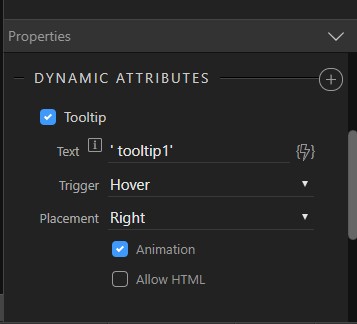foxy88
February 20, 2019, 4:35pm
1
Hi all,
I tried to use both the line " <button type=“button” class=“btn btn-secondary” data-toggle=“tooltip” data-placement=“right” title="" data-original-title=“Tooltip on right” aria-describedby=“tooltip684605”>Right</button>" into the code and Wappler Dynamic Attributes + Tooltip without success.
Can you help me, please?
Thanks!
Teodor
February 20, 2019, 4:42pm
2
You should only be using dynamic attributes of Wappler it will generate the code needed.
1 Like
foxy88
February 20, 2019, 4:48pm
3
Thanks for your reply.
Unfortunately, the page I am creating is on localhost.
However, I recreated the button completely using Wappler only.
The HTML code is:
<button class="btn btn-secondary" dmx-bs-tooltip="Test" data-placement="right">Button</button>
Thanks.
Teodor
February 20, 2019, 4:50pm
4
You should wrap static tooltip content in quotes:
'test' and not test
1 Like
foxy88
February 20, 2019, 4:54pm
5
It works now! Thank you very much!
However, I have not found any information in the Wappler documentation regarding the single quotes, not even in the Bootstrap documentation.
Thank you.
foxy88
February 20, 2019, 5:00pm
6
Moreover, I would like to assign an action to it. Go to a simple URL.
This is the result:
<button class="btn btn-secondary" dmx-bs-tooltip="'Test'" data-placement="right" data-toggle="button" onclick="???">Button</button>
As you can see, I inserted question marks because Wappler interface does not help you to create the link.
So, I had to insert “location.href=‘test.php’;” manually.
Teodor
February 20, 2019, 5:09pm
7
Well, for links use an anchor button
1 Like
foxy88
February 20, 2019, 5:12pm
8
Wow! A lot easier using the anchor button.
Thanks again!
1 Like
Marzio
September 23, 2019, 4:00pm
9
a question
vdweyer
September 23, 2019, 9:38pm
10
Additional question: how can we remove the tooltip once clicked on the link?
Marzio
September 23, 2019, 10:36pm
11
Maybe you have to use Hover and don’t click
vdweyer
September 24, 2019, 7:18am
12
The tooltip is on a textlink to an external page with a blank target. When we return to the first page the tooltip still stick on the textlink. It just dissapear when we click on a next textlink.
This is the code:http://www.externalpage.be " dmx-bs-tooltip=” ‘tooltiptext’ " data-trigger=“hover” target="_blank" data-animation=“false” data-placement=“bottom”>-New page</a
vdweyer
September 27, 2019, 6:51pm
13
brad
September 27, 2019, 7:06pm
14
I would suggest using the hover … you seem to be missing it in your code?
<a href="[anotherpage.html](http://webcrea.be/anotherpage.html)" dmx-bs-tooltip="' tooltip1'" data-placement="right" style="display: block;" target="_blank">LINK1</a>
<a href="[anotherpage.html](http://webcrea.be/anotherpage.html)" dmx-bs-tooltip="' tooltip2'" data-placement="right" style="display: block;" target="_blank">LINK2</a>
<a href="[anotherpage.html](http://webcrea.be/anotherpage.html)" dmx-bs-tooltip="' tooltip3'" data-placement="right" style="display: block;" target="_blank">LINK3</a>
vdweyer
September 28, 2019, 8:16am
15
It is activated in the Properties but not shown in the code. I think this is the default trigger in dmxBootstrap4Tooltips.js
I also have no idea what the ‘Animation’ provokes.
vdweyer
September 28, 2019, 10:39am
16
I found out that you can customize the tooltip in your custom css:
.tooltip-inner {color: #fff !important; background-color: #8a0b0b !important ;
If you want to customize the arrow also then put:
.bs-tooltip-right .arrow::before {#8a0b0b !important;
And accordingly change the parameters:top/bottom/right/left top/bottom/right/left
2 Likes
vdweyer
February 16, 2020, 11:52am
18
I have not found a solution yet
vdweyer:
The tooltip is on a textlink to an external page with a blank target. When we return to the first page the tooltip still stick on the textlink. It just dissapear when we click on a next textlink.
This is the code:http://www.externalpage.be " dmx-bs-tooltip=” ‘tooltiptext’ " data-trigger=“hover” target="_blank" data-animation=“false” data-placement=“bottom”>-New page</a
max_gb
February 16, 2020, 12:52pm
19
You’ll need to give your links a style class like .tooltip-link and then try adding this:
$('[data-toggle="tooltip"]').tooltip({
trigger : 'hover'
})
$('.tooltip-link').click(function(){
$('[data-toggle="tooltip"]').tooltip('hide');
});
This should hide the tooltip on-click.
vdweyer
February 24, 2020, 9:43pm
20
The tooltip actually disappears with onclick but I want it to disappear with a mouse movement outside the link.
This is latin to me. Can not paste this in my css.