Today my site crashed because there are too many “Processes” running on the server according to HostGator.
I looked at the list of running processes in cpanel usage and it was all database connections?? Am I doing something wrong?
Today my site crashed because there are too many “Processes” running on the server according to HostGator.
I looked at the list of running processes in cpanel usage and it was all database connections?? Am I doing something wrong?
Maybe you can tell us more about your hosting setup?
What kind of web server are you using, is it shared hosting, etc
shared hosting “baby” plan with hostgator which is linux cpanel
So what exactly the error message says, and what link does it point to?
My site quit working so I checked with them and he said "you’ve got 32 processes running
This usage panel was showing 26/25 at that time
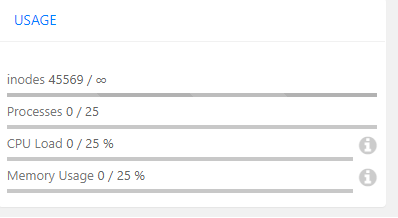
When I clicked on processes it listed all of the running processes and their paths were all dmx connections.
They’re all good now but nothing I do seems to start a process? Hard to duplicate
I don’t know anything about this so forgive me. I just wondered if it had to due with a wappler issue or the way I am using it.
So what they were pointing to exactly? A specific server action?
yes, some were listed twice. I was working on the site AND I just posted some news that may have triggered a bunch of traffic however if i look at the processes and log on at various locations nothing ever shows up? I wonder if they were old and sitting out there?
Basically it was 32 server connections
Usually each server connect action file is executed in second and directly ended. On Apache with PHP even if the action takes longer then 20 secs it is automatically killed.
Maybe you have some special loops in your server connect actions causing to loop for ever ?
This can be caused if you use the “while” step and have give a wrong condition.
So that is the only thing I can think of.
Maybe you can provide a link to the problem pages/server connect files so we can check them.
I was trying to create a condition to check for null (trying to remove the date from a datepicker) I bet that it hung up causing all of the other traffic to backlog. I’ve since removed it
I have been experiencing “429 Too Many Requests” errors since the last update never had one before. This is not from new pages, they have been live for a year+
I have just been making some cosmetic changes. Thought it was me, maybe linked
Two many requests is a very different http error that just indicates that you have a lot of traffic and your web server is having difficulty to handle it all.
So very different of the processes running as discussed here.
I think I will just monitor the situation. I’m guessing it was the issue we discussed earlier. Thanks
Hi rokit. don’t forget that host like Gator and other “cheap shared hosting” plan usually allow no more then 5% PC load at the time per site/app for a short period of time, since to be profitable they put a lot of websites on a same server (up to 500 in some cases) if one web site/app take a little too much ressources it will effect the other sites so they have to take action to prevent, maybe you are experincing a great increase of visitors (good news!) and this might be the problemif it is the case you should consider upgrading from "baby plan " to something more suited with more ressources 