Jim-Dmm
September 2, 2021, 3:11pm
1
Hi,
Why is it that I can not get any rollover behaviors to occur in a navbar component? I have placed at the top of my page a Navbar Dark Compnent. I have enabled:
“Dropdown - Link Hover Bg”
Yet I see no rollover behaviors. I can see that these Color Properties I have enabled are present in the Design Tab for those components. I have tried closing the app & refreshing the page.
Thank You.
Teodor
September 2, 2021, 3:15pm
2
Hello, can you please add a couple of screenshots explaining what you mean by:
Also - what do you call rollover behaviors?
Jim-Dmm
September 2, 2021, 3:27pm
3
Thanks. Ive attached two images showing that I have enabled the Advanced Variables which I would think control the rollover behavior on a Nav Bar component. By Rollover I am indicating when I hover my mouse over the NavBar Link in a desktop browser.
Teodor
September 2, 2021, 3:30pm
4
Ah so you are referring to the advanced options in the Theme Manager.
Jim-Dmm
September 2, 2021, 3:36pm
5
Thanks. Yes.
Teodor
September 2, 2021, 3:37pm
6
Ok but what is selected in the project settings dialog in the Design Framework menu?
Jim-Dmm
September 2, 2021, 3:38pm
7
Not sure, where would I check that?
Teodor
September 2, 2021, 3:43pm
10
Ok the settings look fine.
Jim-Dmm
September 2, 2021, 3:45pm
12
I am still developing locally, however here is the coding for the Top half of my page, if that is helpful:
<!doctype html>
<html>
<head>
<script src="dmxAppConnect/dmxAppConnect.js"></script>
<meta charset="UTF-8">
<title>Untitled Document</title>
<link rel="stylesheet" href="css/style.css" />
<link rel="stylesheet" href="https://use.fontawesome.com/releases/v5.14.0/css/all.css" integrity="sha384-HzLeBuhoNPvSl5KYnjx0BT+WB0QEEqLprO+NBkkk5gbc67FTaL7XIGa2w1L0Xbgc" crossorigin="anonymous" />
<meta name="viewport" content="width=device-width, initial-scale=1, shrink-to-fit=no">
<link rel="stylesheet" href="bootstrap/5/css/bootstrap.min.css" />
<script src="dmxAppConnect/dmxBootstrap5Navigation/dmxBootstrap5Navigation.js" defer=""></script>
<script src="dmxAppConnect/dmxTyped/dmxTyped.js" defer=""></script>
<script src="dmxAppConnect/dmxTyped/typed.min.js" defer=""></script>
</head>
<body is="dmx-app" id="Menu" src="assets/images/GSA-Logo.png">
<header class="bg-secondary">
<div class="container-fluid ps-0 pe-0">
<div class="row">
<div class="col">
<div class="bs-component">
<nav class="navbar navbar-expand-lg navbar-dark style35 bg-primary">
<div class="container">
<img class="img-fluid style27 me-3" src="assets/images/Logo.png">
<a class="navbar-brand text-uppercase fw-bold style34" href="#">Logo Mat Central</a>
<button class="navbar-toggler" type="button" aria-controls="navbarColor01" aria-expanded="false" aria-label="Toggle navigation" data-bs-toggle="collapse" data-bs-target="#navbarColor01">
<span class="navbar-toggler-icon"></span>
</button>
<div class="collapse navbar-collapse" id="navbarColor01">
<ul class="navbar-nav me-auto">
<li class="nav-item active">
<a class="nav-link text-light" href="#">Home <span class="visually-hidden">(current)</span></a>
</li>
<li class="nav-item">
<a class="nav-link text-light" href="#">About</a>
</li>
<li class="nav-item">
<a class="nav-link text-light" href="#">Contact</a>
</li>
<li class="nav-item">
<a class="nav-link text-light" href="#">GSA Contract</a>
</li>
<li class="nav-item dropdown d-md-none d-lg-block">
<a class="nav-link dropdown-toggle text-light" href="#" id="navbarDropdownMenuLink" role="button" data-bs-toggle="dropdown" aria-expanded="false">
Products
</a>
<ul class="dropdown-menu" aria-labelledby="navbarDropdownMenuLink">
<li><a class="dropdown-item bg-white text-dark" href="#">Custom Logo Floormats</a></li>
<li><a class="dropdown-item bg-white text-dark" href="#">Commercial Entrance Mats</a>
</li>
<li><a class="dropdown-item bg-white text-dark" href="#">Industrial Work Safety Mats</a>
</li>
<li><a class="dropdown-item bg-white text-dark" href="#">Commercial Flooring Tiles</a>
</li>
<li><a class="dropdown-item bg-white text-dark" href="#">Rubber Sports Flooring</a>
</li>
</ul>
</li>
</ul>
</div>
<img src="assets/images/GSA-Logo.png" class="style28 img-fluid d-none d-lg-inline">
</div>
</nav>
</div>
</div>
</div>
</div>
</header>
Teodor
September 2, 2021, 3:49pm
13
I just tested the same setup as you and it works perfectly fine using the variables you set:
Are you sure the css is not cached in your browser? Maybe try clearing the browser cache and test again.
Jim-Dmm
September 2, 2021, 3:55pm
14
OK, thanks. If not I’ll try building the menu again.
Teodor
September 2, 2021, 3:56pm
15
There’s no need to rebuild the menu
Jim-Dmm
September 2, 2021, 4:00pm
16
Hmm, tricky, Yes I cleared Cache & then tried a different browser, still not functioning.
Teodor
September 2, 2021, 4:15pm
17
Maybe upload your site to some test server where we can access it and check it.
Jim-Dmm
September 2, 2021, 8:29pm
18
Thanks for your help. - Turns out my coding was a little off & somehow prevented the styling from working. I recreated the Navbar component properly using Wappler components, rather than taking Navbar code from the Bootstrap Documentation site, now the rollover functionality is correct. Wappler is awesome!
1 Like
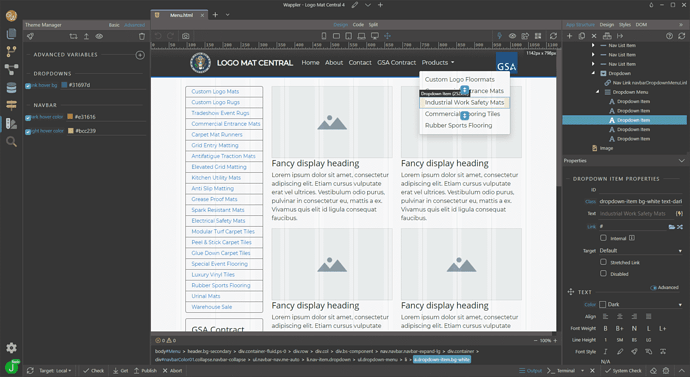
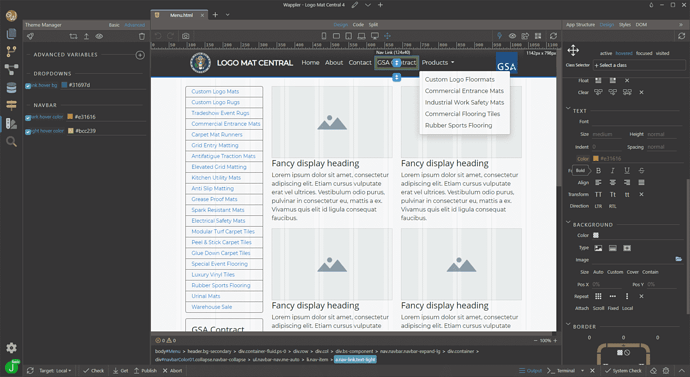
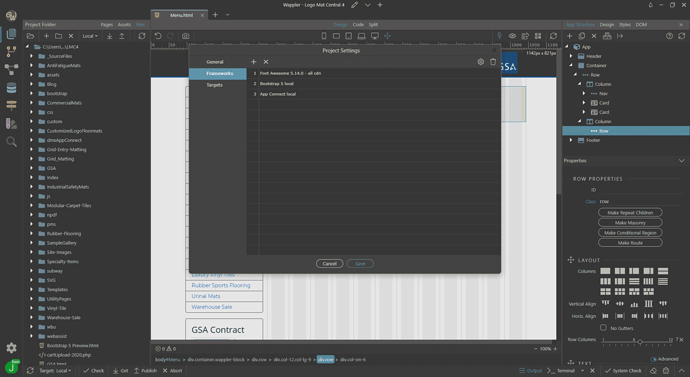
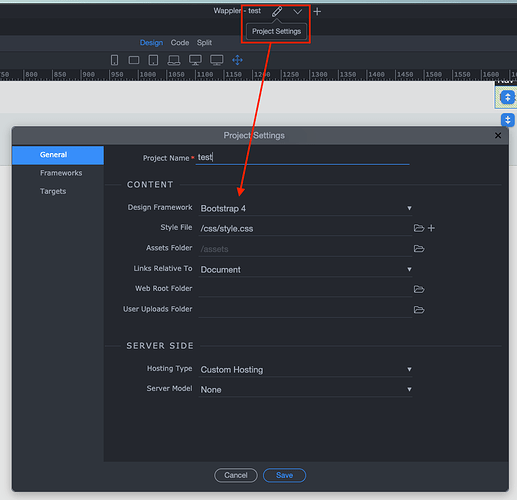
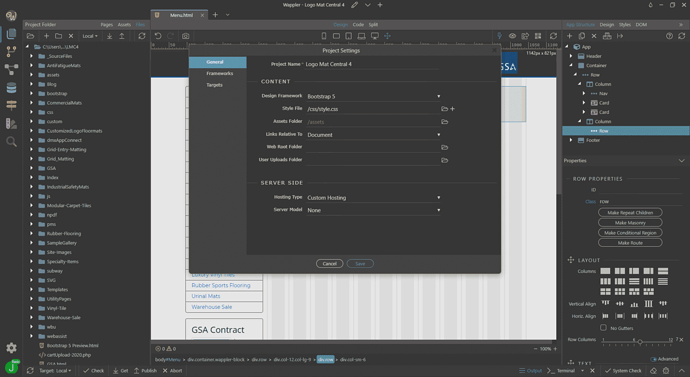
 Try clearing the browser cache and let’s see what happens then.
Try clearing the browser cache and let’s see what happens then.