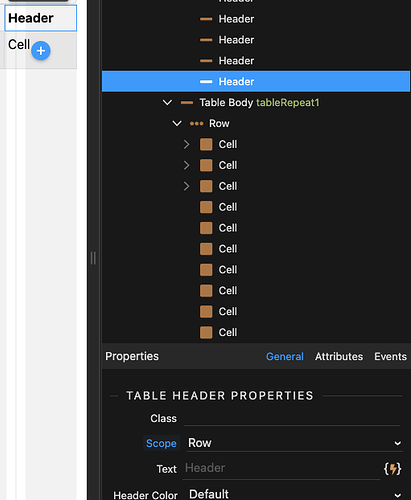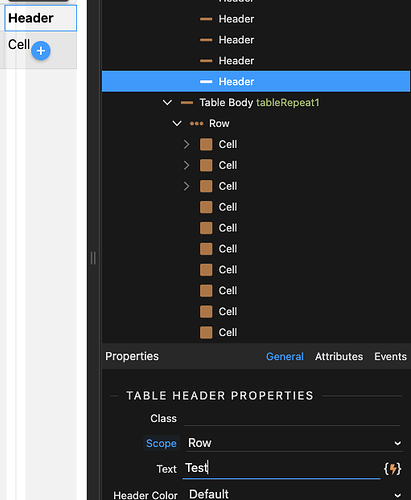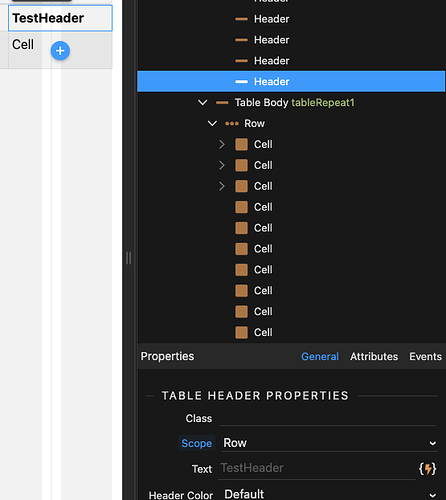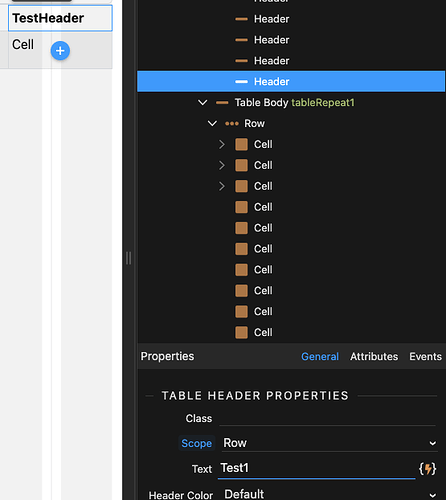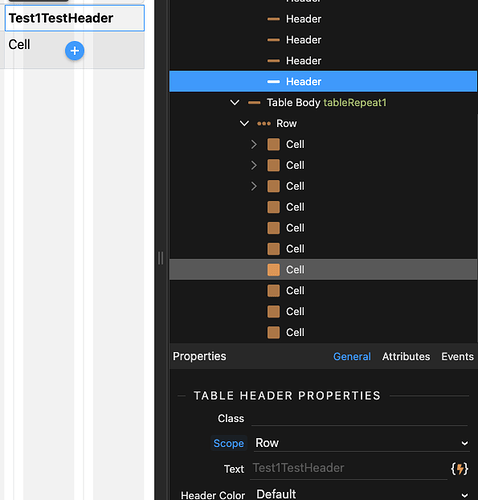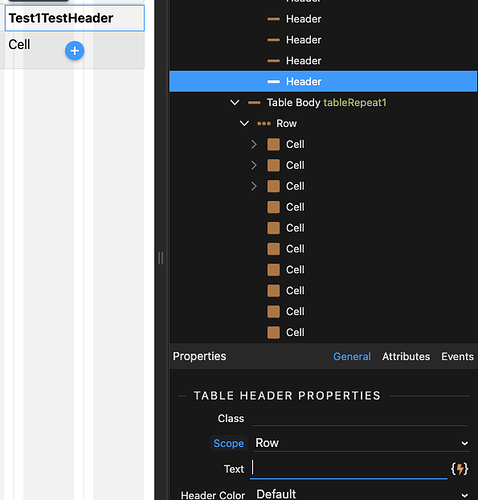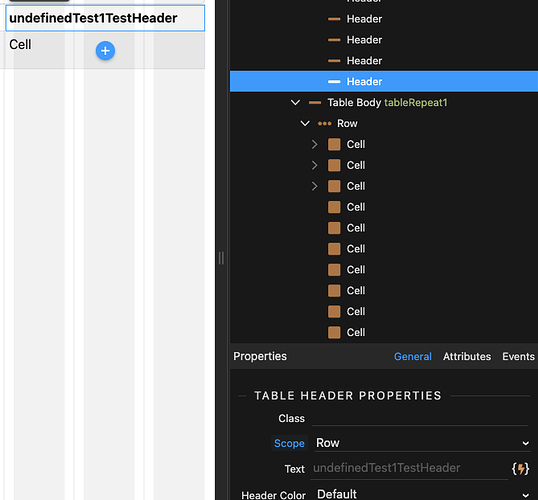OS info
- Operating System : Mac OSX 23.2.0
- Wappler Version : 6.1.2
- NodeJS Version : 16
Problem description
The auto populated text in a table header (Header) and table cell (Cell) can not be updated in the properties panel. When the auto populated text is removed, it comes back as a suffix to whatever is typed in the properties box. It can be edited in the code view or by editing directly in the design view.
…
Steps to reproduce
-
Create a table using the table generator
-
Add either a new Header or new Cell
-
Click in the properties panel and remove the default text.
-
Add your own text.
-
Press enter or click to another area.
-
If you remove the entry in the properties panel and try again, the suffix gets larger.
-
If you delete everything and just press enter to empty the selection, an undefined text shows up.
This is affecting a New Header and New Cell.