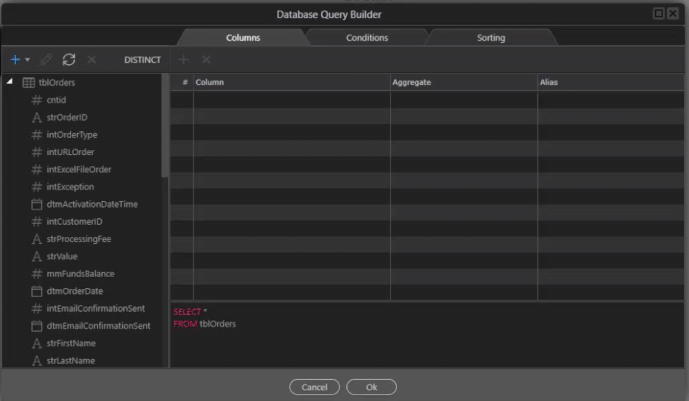OS info
- Operating System : Windows 10.0.18363
- Wappler Version : 2.8.0
Problem description
Table Join options disappear as soon as it flashes on the screen
Steps to reproduce
- Create a Database Query
- Add a table
- Try to add a second table
This issue only happened since upgrading to 2.8.0. I have tried restarting Wappler.