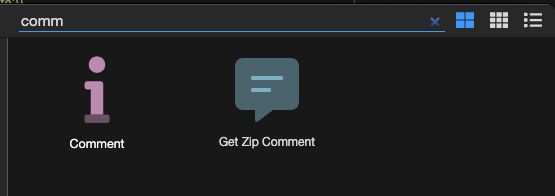
Can you tabindex="-1" the layout icons so we can tab directly into the components window?
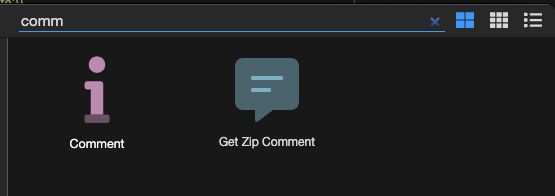
Can you tabindex="-1" the layout icons so we can tab directly into the components window?
If you are talking about highlighting the search result item, you can press “down-arrow” key to get focus on second element, then “left-arrow” key to get focus on comment… until the keyboard navigation is improved here…
Yeah. It’s related to that. I want to press tab and have the focus on the first element.
I guess I can choose the list layout and press down key once to get to the first element.
Still tabbing is desirable as it’s second nature.
I think this used to work as expected - long ago - but was never fixed after it was broken. In the case below, pressing the down arrow selects the entire panel, which has no useful purpose. A second press highlights ‘Row’ - so it’s not bad. However, using the more expected tab key requires 8 presses before highlighting the first item.
I imagine it wouldn’t be difficult to fix, and of course it’s only a minor issue, but tweaks like these do a lot to streamline the UI.
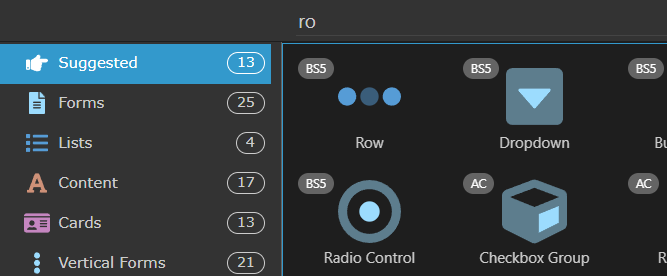
This is the behaviour of pressing keydown and keyup for the 3 views on MacOS.
Wappler 21-12-2022 12.52.55 000203
Also the icon to clear the search field is buggy. I’m guessing there is some DOM element on top of it preventing the clck.