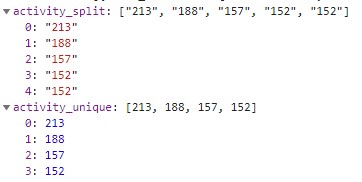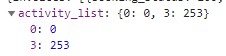Antony
January 25, 2021, 10:59pm
1
I have a database query invoices which returns lots of fields - id, activity_id, description etc:
id activity_id description
==================================
123 456 description1
321 654 description2
...
I want to use an array of activity_id as the input to an IN clause in another query.
So for the example above, the array contains 456 and 654.
What syntax do I use to create the array?
Antony
January 25, 2021, 11:07pm
2
I’ve just worked out I can do it like this:
invoices.join(",", "activity_id").split(',')
Is there any other way which seems more elegant?
sid
January 26, 2021, 2:34am
3
Have you tried group by & keys?query1.groupBy('activity_id').keys().
1 Like
Teodor
January 26, 2021, 6:50am
4
Antony:
more elegant
Not sure what do you call more elegant, but in order to split a comma separated string values into an array you need to use split, so this is the correct way of doing it.
The split() method of String values takes a pattern and divides this string into an ordered list of substrings by searching for the pattern, puts these substrings into an array, and returns the array.
bpj
January 26, 2021, 8:35am
5
For an IN condition, you can use the unique() formatter as whether something appears more than once is irrelevant.
1 Like
Antony
January 26, 2021, 8:41am
6
Hi there Teodor...
In my example, I am converting a keyed array (the invoices query) into a comma separated string and then into a simple array.
I was wondering if I can just extract the simple array from the query results... so to go straight to [456], [654] rather than via "456,654"
Is there a syntax which does this, so something like:
invoices.SOME_FUNCTION('activity_id')
bpj
January 26, 2021, 8:45am
7
I'd say invoices.unique('activity_id') constitutes cleaner/more elegant...
Teodor
January 26, 2021, 8:52am
8
unique won’t return the values in an array like it’s required by Antony.
"unique": {
"0": "val1",
"1": "val2",
"2": "val3"
}
"split": [
"val1",
"val2",
"val3"
]
Split is the way to go here.
Antony
January 26, 2021, 8:52am
9
Genius, I didn't know you could do that, with a parameter for unique().
Works a treat!
So how would you do it if your situation didn't require them to be unique I wonder?
1 Like
bpj
January 26, 2021, 8:55am
10
For an IN condition, unique will always be fine. I did request a version that returned non-unique values here:
Can we get a separate formatter that acts like .unique() (draws all the values for a specific property of an object) but doesn’t filter to unique?
Maybe a proper feature request is required.
1 Like
Antony
January 26, 2021, 8:57am
11
Actually Teodor, right now it does! And the result works in the IN statement...
Is this by accident or by design? I don't want to use a feature that then disappears!
Teodor
January 26, 2021, 9:01am
12
Well that's how it is supposed to work. I was just testing with strings, which outputs a bit different different result.
1 Like
Antony
January 26, 2021, 9:05am
13
Go for it!
Thanks for all your help Ben... I now see you were talking about this only a couple of weeks ago!
1 Like
Antony
January 26, 2021, 9:20am
14
BREAKING NEWS - BREAKING NEWS - BREAKING NEWS - BREAKING NEWS
@Teodor , you are absolutely right to say that .split() is the way to go.
The reason is that .unique() can end up leaving you with arrays which have a non continuous index:
And this causes an “Offset” error in the MySQL which uses that array in the IN statement.
There is a fix for this…
You need to join, split, make the array unique and then join and split it again!
invoices.join(",", "activity_id").split(',').unique().join(',').split(',')
1 Like
bpj
January 26, 2021, 9:32am
15
Sounds like a custom formatter might be the best step forward on this, for now. Feature request in:
At the moment, it seems like the best way to produce an array of values from a previous query is to use a combination of formatters (groupyby and keys / join and split). It would be great if there was a native server-side formatter that produced an array of values for a given property parameter.
Teodor
January 26, 2021, 9:37am
16
I don’t see what’s the point of dealing with custom coding / formatters when you can just get your comma separated string value and split it, as it’s already available?
Antony
January 26, 2021, 9:43am
17
@teodor , it just seemed strange to go to a flat textual list and then back to an array.
However the offset issue has shown that join/split is the way to go!
Antony
January 26, 2021, 9:47am
18
sid
January 26, 2021, 10:08am
19
@Antony did this not work?
bpj
January 26, 2021, 10:33am
20
If you are interested in a formatter (personally, I prefer a single one to chaining a few) to get either the unique values (with sequential keys) or all values for a given property, here’s a formatter for each (PHP) - They are just a slight tweak on the unique formatter that already exists:
function formatter_uniquearray($val, $prop = NULL) {
if (!is_array($val)) return array($val);
return array_values(array_unique($prop != NULL ? array_column($val, strval($prop)) : $val));
}
function formatter_columnarray($val, $prop = NULL) {
if (!is_array($val)) return array($val);
return array_column($val, strval($prop));
}
uniquearray() is the same as unique, but using the array_values function to return the values without non-consecutive index.
1 Like