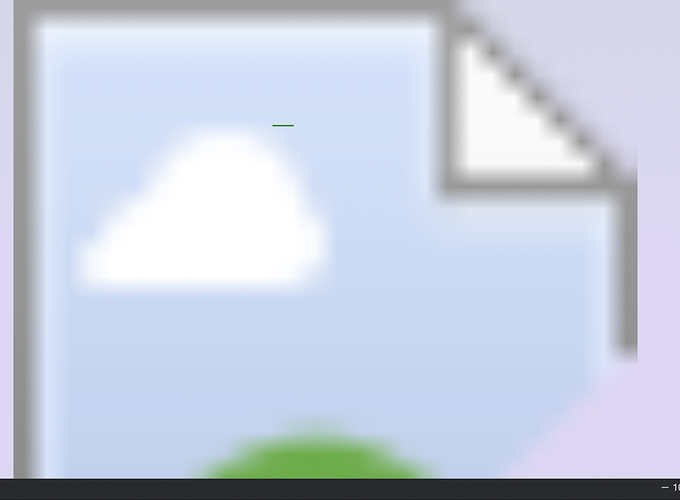Will there be further SVG support? When adding an SVG as an object (external file) it does work but doesn’t render in the Wappler preview mode, which makes it a bit challenging to work with external SVG files.
Any chance this could be implemented? Cannot see this being very challening… but please correct me if I am wrong.
Can you specify a bit more about what the problem is. Do you embed the svg using an image tag or do you use the svg tag directly in the html?
Of course, this is the code that I have on my page:
<svg version="1.1" xmlns="http://www.w3.org/2000/svg" xmlns:xlink="http://www.w3.org/1999/xlink" width="1068" height="auto" xml:space="preserve" id="background" viewBox="0 0 1068 993" class="svgimage">
<defs>
<pattern id="background" x="0" y="0" width="1068" height="993" patternUnits="userSpaceOnUse" viewBox="0 0 1068 993">
<image xlink:href="assets/images/background.png" x="0" y="0" width="1068" height="993" />
</pattern>
</defs>
<rect id="canvas1-picture2" stroke="none" fill="url(#background)" x="0" y="0" width="1068" height="993" />
</svg>
It works fine once loaded in the browser, but within Wappler, in the design view, I see:
I’ve tested different svg code and it all works fine.
The icon it is shown is because it could not load assets/images/background.png. What kind of project do you have and do you use document relative urls?
Thanks Patrick, you are right, was a path problem… overlooked this, so apologies for not checking this myself. Seems to work all fine now.