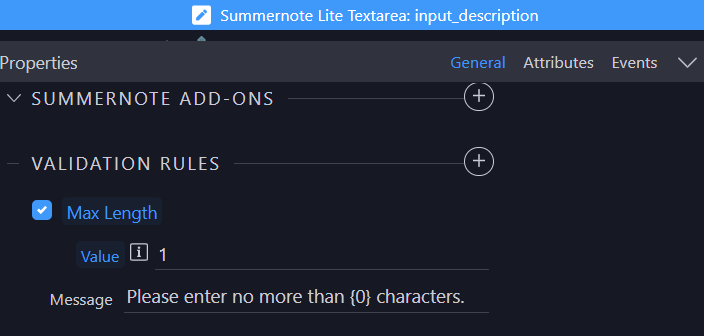Wappler Version : 5.1.0
Operating System : Windows 10
Expected behavior
-
Add Validation rules in the properties of a Summernote Lite Textarea
-
In the Actions Editor (f.e. in Dynamic Events), the “Validate” Action for the Summernote Lite Textarea shows up for selection
Actual behavior
- Add Validation rules in the properties of a Summernote Lite Textarea
- In the Actions Editor (f.e. in Dynamic Events), there is no “Validate” Action for the Summernote Lite Textarea
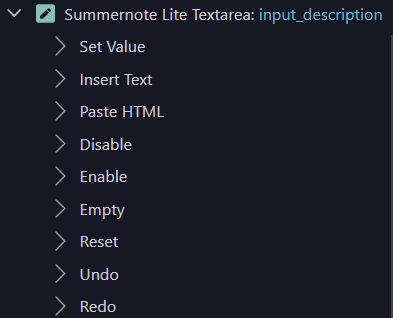
Alternatively, I have attempted to insert the validation manually in the code (with dmx-on:click="input_description.validate()") but that doesn’t appear to work either.