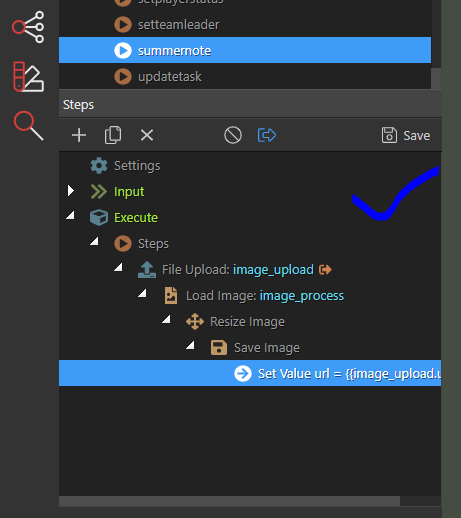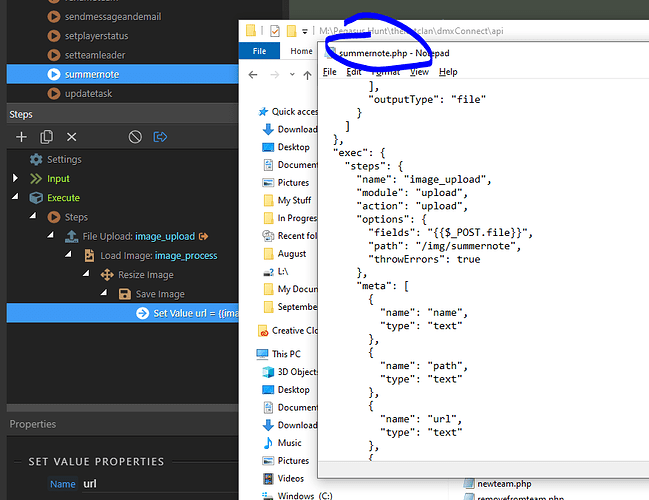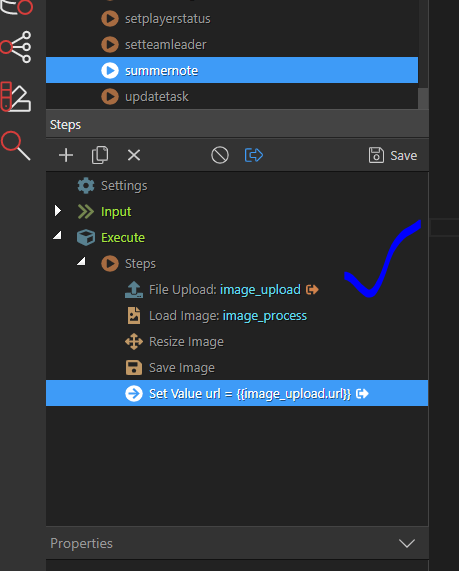Kattouf
February 28, 2021, 6:20pm
1
Hello,
I am following the summernote image upload guide.
Kattouf
February 28, 2021, 6:30pm
2
Ok seems to be issue with the the Nesting.
If Summernote action is added First Step it breaks.
Solution is to Add a dummy action first like Set value, the add the Summernote Action. the steps will be added correctly.
Teodor
February 28, 2021, 6:34pm
3
What nesting? What steps do you nest?
Kattouf
February 28, 2021, 6:36pm
4
If you see my screen shot above you can see the steps are nested. This is wrong and wont save.
Correct layout:
Teodor
February 28, 2021, 6:38pm
5
The steps should not be nested, they should be one after another.
Kattouf
February 28, 2021, 6:40pm
6
That’s what i get when i insert the Summer Note Action…
It happens when it’s the first step.
If i added a dummy step and then insert summernote, it works.
It happens to me also got nested actions in image summernote
Teodor
April 17, 2021, 3:00pm
12
This topic was automatically closed after 28 hours. New replies are no longer allowed.