When I make changes that affect the style.css (which is designated in the design panel) the changes are not updated on the remote server. This has been happening for a while but I’ve just been clicking the upload button every time I add/update a style. Hopefully there’s a solution as it’s getting a bit tedious now that I’m doing more design related work on my sites.
Thanks.
yes I have the same problem.
Have to admit, it does get a little cumbersome having to upload the edited css after making a change. U save the page, but doesnt upload the css as well. Drives u nuts when u dont see ur changes and have to upload css as well. DW had this feature (which drove me nuts on upload time), u could select to upload all docs attached to site, not just the changed css. Frankly i’ve learned to deal with it because the pros of wappler far out way the cons!
Well the problem is that we will have to upload the css file on each small change - that will make the interface really slow. Usually you tweak the styles till all fine and then upload the css file to your remote.
Or maybe we should add an extra button in the design panel for direct upload? When using remote target. So it is a single click away?
Yes extra button will perfect 
What about throwing a flag indicating the css is dirty, and uploading on the next save of the parent file?
Button to upload word be great. And, generally, a “File Uploaded” confirmation would be nice whenever files are uploaded.
I like this solution even more. We should do indeed more with related files and auto upload them (if changed) on save of the main file.
@patrick can also share his experience and seek the best solution.
This would be useful but hopefully there will be a confirmation dialog box - to upload the current file with or without related files.
I’m using Docker on my Windows 10 pc to view my site locally. But somehow it doesn’t show changes made in the design tab. Is this also on purpose? How do I “upload” to docker local?
I’ve tried both of the upload buttons, in local and target:
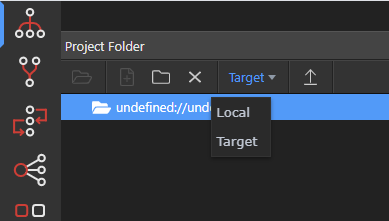
Any consideration for this? I always stumble after adding a new class in the Design panel, only to have it not upload to my dev server (I’m developing on a remote target.) Would be great to flag css files as dirty and upload those along with the parent.
I think that I would prefer to upload the css together with the parent file on save. When a html gets uploaded on save (when a remote target was selected), it should also upload it dependencies. Will see what is possible, but that will be after the summer vacation.