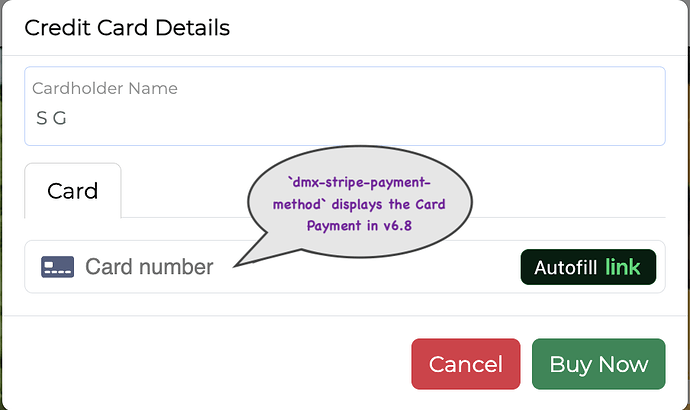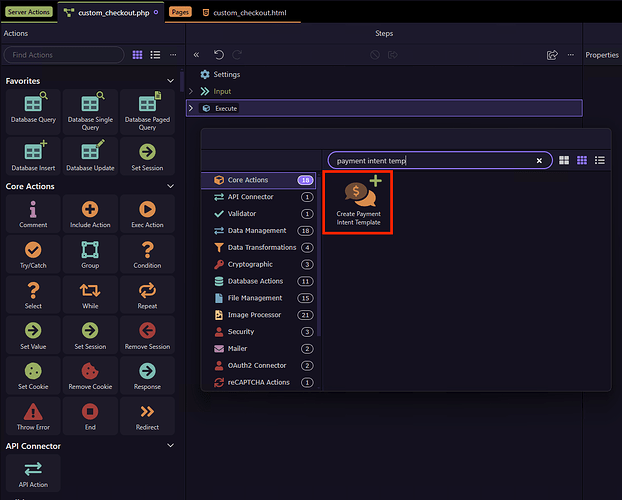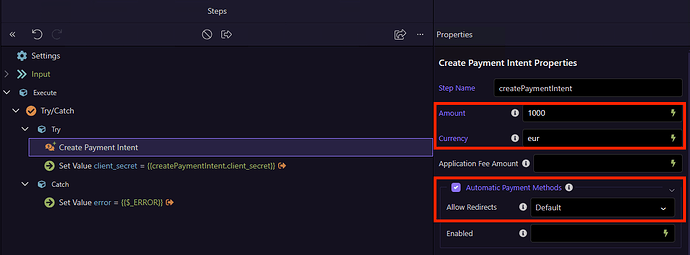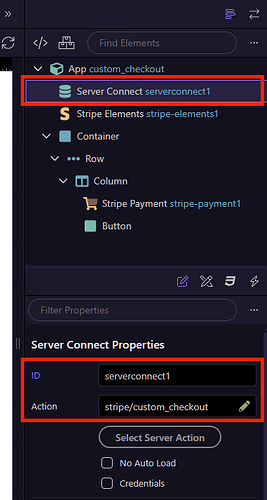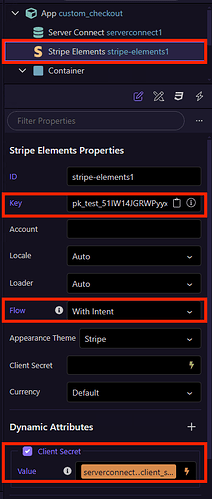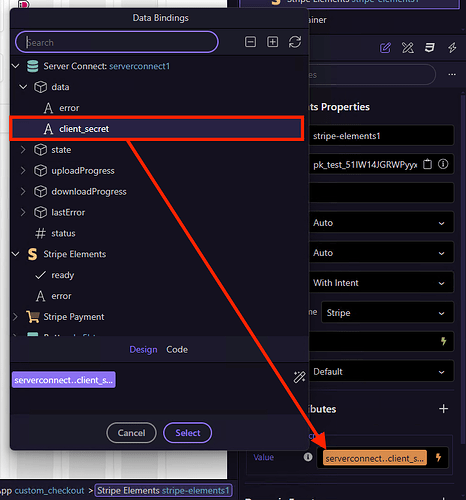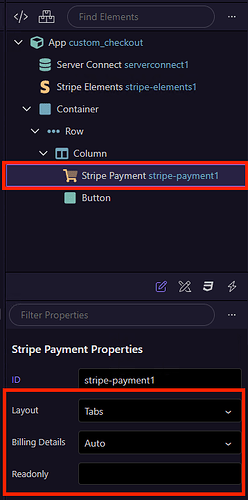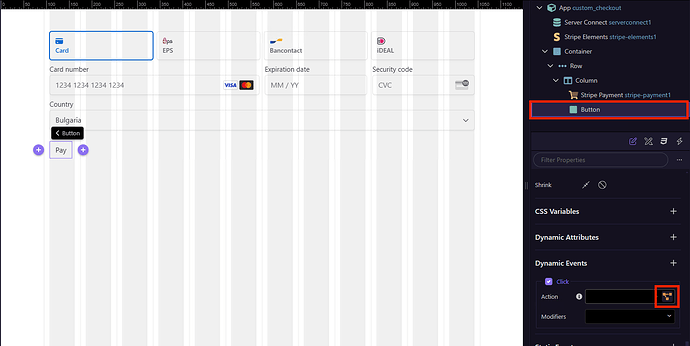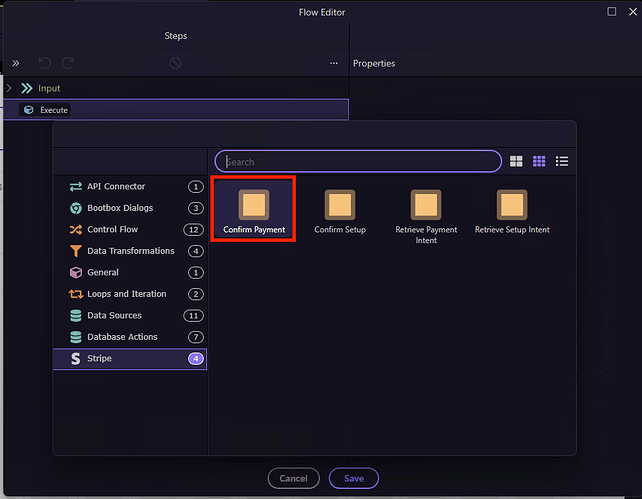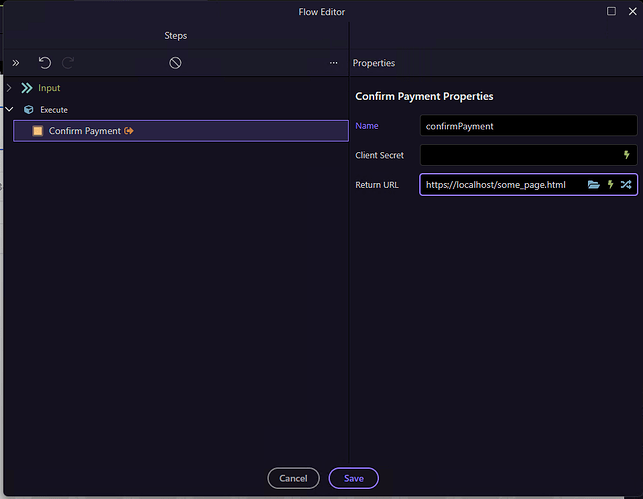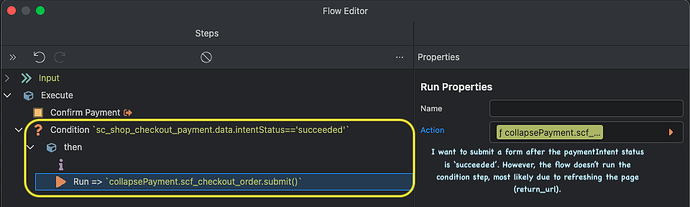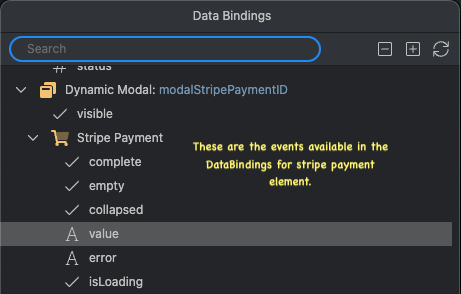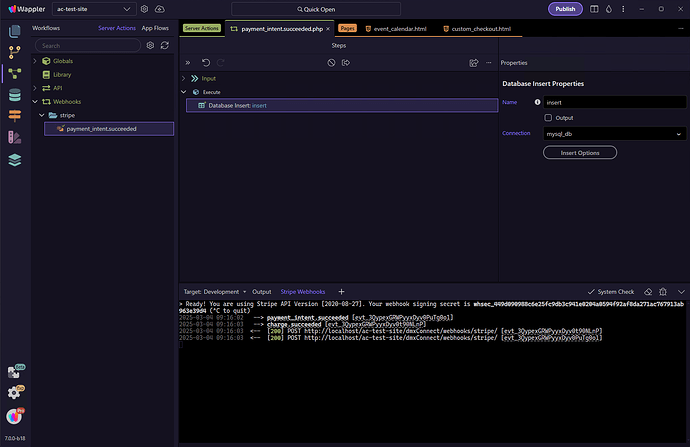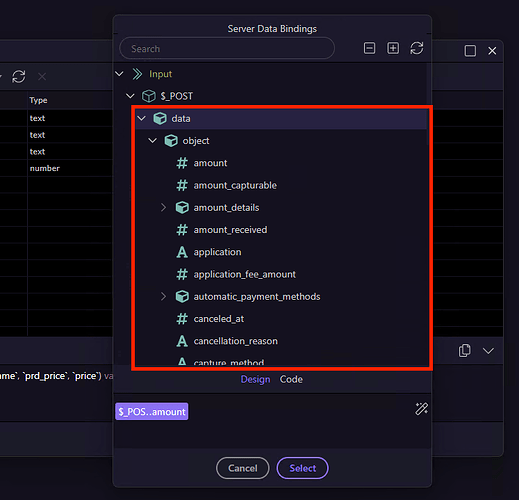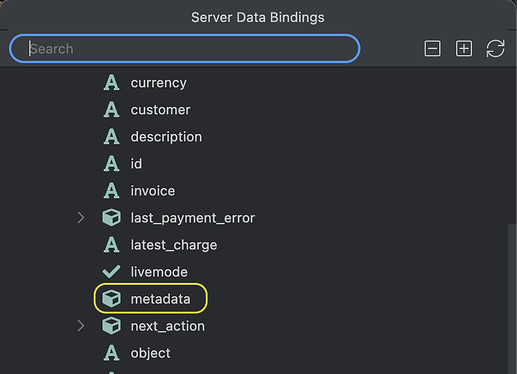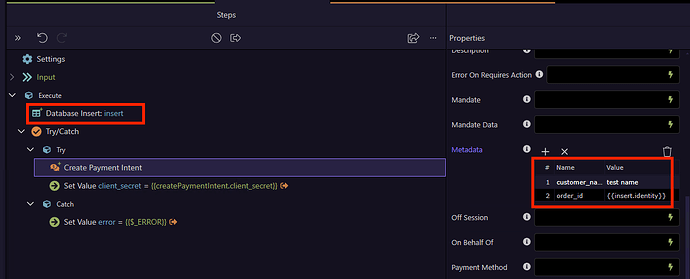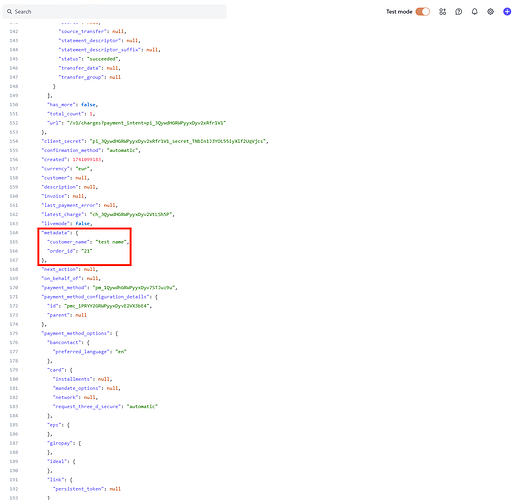Hi All,
I am going through the process of upgrading a project from v6.8 to v7b14. I have updated code for most of the elements that were incompatible between the two versions, except code / elements used for the Stripe Integration.
I have been using dmx-stripe-payment-method in v6.8, but this element is not displaying the Card input in v7b14.
The payments are one-off. I don't save and use Credit Card details for any future payments. The current workflow is:
- Collect the customer and order details (prices, products are not maintained in Stripe).
- Collect the Card Details - Create a Payment Intent that charges customer's Credit Card with ordered amount
- An order is created once the payment has been successful.
Help needed:
- What's an equivalent Stripe element in v7b14?
- I have tried
dmx-stripe-cardelement, but when creating a Payment Intent, it generates an errorrequired_payment_method, which meanspayment_method_idis missing. But this was not an issue with the previous Stripe integration.
Could someone please help me in updating the Stripe integration to v7b14? This is greatly appreciated.
Current stripe element - code and screenshot.
<dmx-stripe-payment-method id="inputStripe" hide-postal-code="true" display="tabs" icon-style="solid" payment-methods="card"></dmx-stripe-payment-method>