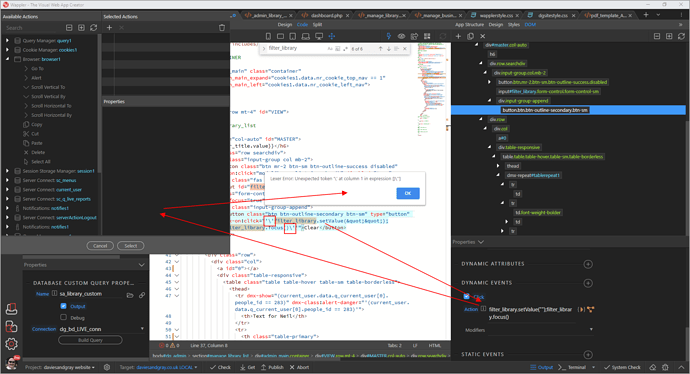An on-click event wasn’t working so I looked at the code which was fine.
So then I clicked on the Dynamic Event properties.
I clicked on the little triangle.
I saw that the Action structure didn’t look right, the Available Actions dialog box opened on the left (odd).
A ‘Lexer Error’ dialog opened in the middle of the screen.
And some backslashes then appeared in the code beneath.
I clicked ‘OK’ on the Lexer error, back slashes appeared in the Available Actions dialog box.
I couldn’t edit the Available Actions dialog box.
I closed my files and closed Wappler.
Did you maybe add those actions by hand? Because then it is just a string.
No George, it was done through the Actions panel.
I have just tried to replicate but all seemed fine. I will keep an eye on it to see if it happens again. It did happen two or three times before I reported it. The only thing I noticed which was different to my normal way of working was that I was in the DOM panel instead of being in the App Structure panel that I would normally be in. I am sure that would have no bearing on it but I thought I’d mention it.
Cheers