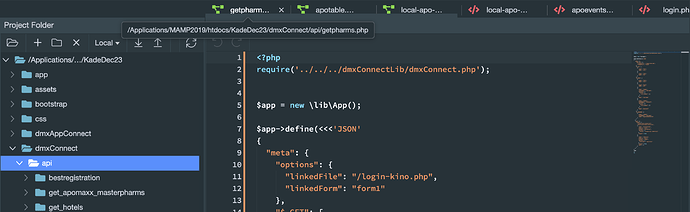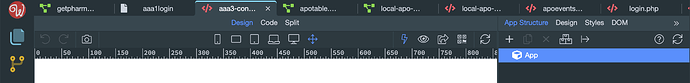It continues to be a problem to know the current Number of files opened in Wappler.
I can’t even navigate the Tabs as I could in a web browser to reveal pages I have open in my current session. I waste more minutes with this issue in Wappler than any other task. Every work session always runs in to this as I work on connections, queries, multiple pages, API’s, CSS files, etc.
Year after year I report the same problem:
In my 16" MacPro Laptop screen once I have more than 6 files opened then the first files opened get shoved to the right and out of sight.
The only option is to CLOSE the Open files I can see & start over just to be able to have View and Editor access to the files I first opened. This continues to waste so many minutes daily.
The most tabs of open files is 6 tabs at the top –
The maximum tabs on open files is 8 tabs at the top if click the Design view on a PAGE with the php or html extension to hide the lefthand Project Manager.
Tab navigation is handled routinely in all the popular web browser and other editor applications. Why is this still unaddressed in Wappler as we approach 2022?