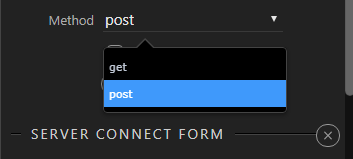Wappler: 2.1
Windows 10 Pro 1809
on a Server Connect Form (form type: GET), state.executing should work in given scenario:
inside a modal:
<div class="collapse text-center" id="collapse1" is="dmx-bs4-collapse" show="true">
<form is="dmx-serverconnect-form" id="serverconnectform1" action="dmxConnect/api/NewApplication/clientLogin.aspx">
<button type="submit" class="btn px-5 mt-3 btn-primary" dmx-on:click="alertLogin.hide()"
dmx-bind:disabled="state.executing">Login
<span class="spinner-border spinner-border-sm" role="status" dmx-show="state.executing"></span>
</button>
</form>
</div>
however, it does not work, the button doesn’t get disabled nor does the spinner shows up.
have also tried using this: modal1.collapse1.serverconnectform1.state.executing - but this doesn’t work either.
FYI, just to test, i tried a POST form, it worked on POST but doesn’t work on GET.
please help.