There is an auto orient option available in load image step, doing exactly this - so the images will be properly rotated:
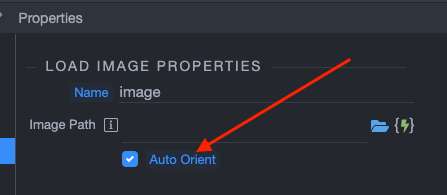
Also under image processor in server connect there are rotate steps, which you can use to rotate the images as you like.
There is an auto orient option available in load image step, doing exactly this - so the images will be properly rotated:
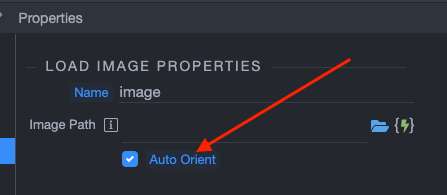
Also under image processor in server connect there are rotate steps, which you can use to rotate the images as you like.
In fact, I originally activated the Orientation option, but I had the same problem.
But maybe I seem to understand that the problem can occur for the Crop statement that now I try to eliminate the fact seems to occur for vertical images
the problem was that now it works perfectly. Thank you
@ben
Hi Ben
I have used your tutorial several times with some sites, always with excellent results. But now I'm encountering a problem with a new project
I would like to point out that the previous ones were created with Bootstrap4 while now it is created with Bootstrap5.
All actions are correct and have no errors. I converted the gallery_detail.php page to Bootstrap5, but it appears to be a blank page, even if it doesn't give me any errors
Is this a problem you are aware of?