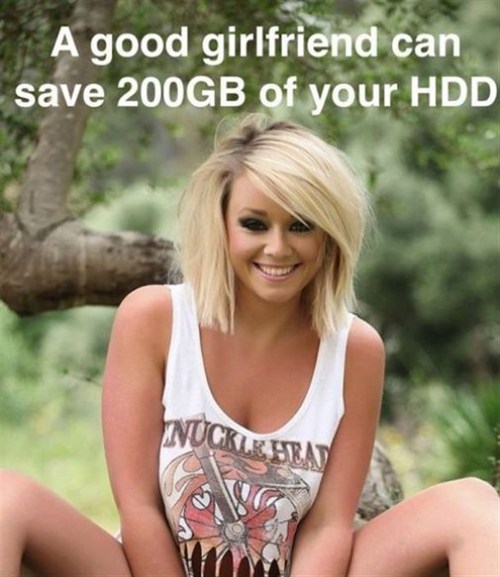I have a Macbook Pro that runs terribly. I have a MacBook Pro (13-inch Mid 2012) with 10GB of RAM. Do you think upgrading the drive to an SSD would make a HUGE impact in speed or just marginally? Wanted to see your guy’s thoughts since a lot of you use Macs. Another option is to install OS X on my Surface Book 2 instead of Windows.
Hi… SSD have HUGE impact on every system. I had on my MacBook Pro already installed SSD then I cannot tell you the difference, but sincerely speaking SSD make difference in most of the systems. (and by the way it fly opening big files!!)
Every time I upgraded a laptop or computer with a SSD after it was another machine.
I would have thought it would be simpler to see how you find using Wappler with Windows before installing OSX on you Surface Pro.
I use a Windows computer most of the time, but also have an iMac on my desk. I haven’t noticed any advantage using Wappler on the Mac. I probably use the Windows computer more because it’s higher spec and has a better monitor, but I would probably be equally happy to use it on a Mac otherwise.
Coming from a HW background I can tell you that switching from a conventional HD to a SSD will make a noticeable improvement. More than anything else you will / can do to improve overall performance.
But, you need to understand the capabilities and limitations of the system SSD interface on your machine - it may not take full advantage of the latest SSD’s. Not saying it will not go quicker but you may be throwing away money on a super fast SSD when an older SSD will do the same thing…
I will also add it really is a good idea to do unless you plan to toss the computer - for 75 bucks you should be able to get ~500GB. It will make it seem like a new machine…
@updates, I have an SSD on all of my computers except the Mac, so I think you are right. Particularly on opening big files.
@TomD, I don’t intend to use it for Wappler. I actually intend to use it for Logic Pro for recording my instruments and voice over stuff for Wappler when that stage presents itself. My Surface Book 2 and desktop at work are more than powerful enough to handle everything, but I don’t like Windows-based DAWs as much as I do Logic.
@norcoscia, yeah I think you are right. I don’t intend to get the latest and greatest. I found a crucial ssd for like $55 for 256gb. I don’t think I’ll need more space than that as I would only use it for specific projects and tasks.
Thanks for your input guys!
There are a few things to consider if you want to maximize your chances of attaining the highest possible speed.
Does your machine have SATAIII
Does it support 3gbps or 6gbps
Does your machine have an NVMe port
Most 2.5 inch SATAIII SSDs run at about 540mbps
Some NVMe SSDs can run at 1700mbps to 3200mbps if you spend enough.
If your machine only supports SATAII 3gbps and takes a 540mbps 2.5 inch drive your noticeable improvement will be massive at quite a low upgrade cost.
You are probably upgrading from a 5400rpm HDD that could give a speed of about 80mbps.
Make sure your SSD runs to main operating system and your daily work is also accessed from the SSD. Use a rotational drive only for backup and archiving rather or you really will not get the speed you are looking for.
Keep in mind when I say mbps that is in reference mega bits per second and not mega bytes per second.
There a 8 bits in a byte and 1024 bytes in a mega byte.
5400 HDD @80Mbps / 8 = 10MBps
7200 HDD @120Mbps / 8 = 15MBps
SSD @540Mbps / 8 = 67.5MBps
If you get the correct SSD and its configured correctly it will make your machine twice as fast as it was. RAM is only going to make a difference if your apps you are running are very RAM intensive. Having 10gb or RAM vs 24GB of RAM on a machine that only uses 2GB of ram for general day to day operations is not going to make any difference until you run a task that uses more than the 10GB you had.
RAM = Random Access Memory. Think of it like an SSD that does all the computations and then sends the data to your HDD because the HDD is slower that the RAM.
If your SSD is as fast as the RAM is then it will never need to buffer from RAM to SSD and you will not use or need more RAM than you already have.
EDIT, just looked up your mac and it has a SATAIII @ 6Gbps in a 2.5 inch form factor taking a 9.5mm maximum height SSD. So no need to look at NVMe etc.
If you mean install an emulator to run OS X on your Surface Book 2 then it will be easy and work. Although the speed would be terrible as with most emulators. Don’t waste your time with that.
If you mean running a linux bootloader to inject at boot and turning your Surface Book 2 into an OSX86 Hsckintosh then that is worth looking into and fun to do.
Make sure if you have Intel wifi or bluetooth that your bios will allow you to switch the cards to something else because the Intel wifi and bluetooth cards do not work at all. Apple has no kext for these. Look for Broadcom alternatives or realtek.
If you have a Discrete GPU with Intel from the processor and AMD or NVidia then you will probably only get the Intel portion of the GPU to work without injecting a custom EDID in a DSDT or something.
USB 3 can also be a little tricky to get working.
In short if you have a laptop then half the things are very difficult to get working properly. If the laptop is HP with its LAPIC processor and locked hardware BIOS then really don’t bother.
If you have a Desktop then you can build the equivalent of a MacPro at a third of the cost that runs faster than the real thing for most day to day tasks. If it’s a video editing rig then go for a real mac pro as the multi processor speed will never be achievable with current hackintosh restrictions.
Let me introduce my new machine. Wel actually it is a nearly 6 y.o. Qosmio with a 2 day old Samsung 860 EVO 1 TB SSD as the C: drive and the difference is overwhelming. Dreamweaver now loads in 8 seconds rather than 50 seconds. Wappler 2 seconds instead of 5 seconds. Not to speak of booting the system which would take up to 8 minutes or so, reduced 40 seconds.
I have not wanted to go the SSD way for fear of the drive suddenly kicking the bucket before I had a chance to do a backup.
Thanks to you guys, I have finally bit the bullet and can't be happier. Perhaps you could also tell me the best backup procedures that are being used. I have a second drive installed in my laptop, the same size as the SSD, which I could use as the backup.
Hi @ben, so glad you decided to go SSD, they really are amazing in what difference they can make to a machine.
I run mac so not sure if this will help.
Solution 1: If you have a machine that can take 2 hard drives.
Ultimate: Have 2 1TB SSD’s added into a RAID 1 Mirror, this will keep your data safe as houses and have very little to no visible impact on speed.
- Pros, complete transparent automation, you have nothing to do, very fast.
- Cons, drive cost wasting a full drive for fault tolerance, raid arrays need drives of a very similar read/write speed to not go out of sync.
Good: Have your old 1TB HDD added but just as a stand alone backup disk and run a drive cloning routine on a schedule to do a sync from SSD to HDD, I use Carbon Copy Cloner that runs at 4am every morning, because it only has to sync the data it generally only takes about 20 minutes.
- Pros, Speed is much faster than running an external drive. Hard drive cost is cheap because you could use your old 1TB or even a new 1TB 2.5inch at a fairly low cost.
- Cons, In a Laptop running a SSD reduces heat, giving your Laptop a longer lifespan, running a conventional HDD internally at 5400rpm will increase heat and even more so if you choose a 7200rpm drive with better speed.
Solution 2: Run an external USB3 enclosure with a 7200rpm HDD, this runs at 5Gbps which is technically faster than SATAII at 3Gbps and slightly slower than SATAIII at 6Gbps but the drive will never get to anywhere near any of those speeds so not really an issue.
- Cheapest solution but laptop looses a little something in portability.
Overall considerations why i do what i do.
I try only run SSD, for speed number 1, for laptops that bump and move around as I travel not having a drive with moving parts is safer, and because of heat buildup in laptops, SSD increases heat by almost nothing.
I try to not run 7200rpm drives on laptops as although faster the heat buildup can be quite bad, in these cases i run a 5400rpm SSHD (Hybrid) drive as it is faster in my findings than even a 7200rpm HDD.
In external cases I run 7200rpm HDDs if they are purely for mirror type backup.
In external cases I run 7200rpm SSHD’s if they are for accessing and working off the disk itself.
There we go another long story for you to consider a couple things.
Paul I did not look up ben’s machine but if it is six years old I doubt he has usb3 ports on his laptop and adding them to a laptop is usually not practical if even possible.
I think the easy and best route is skip the RAID (unless Ben has set one up before they can be a bit of challenge to set up plus he would have to spend more money on another new SSD).
I think if it was me I would just use the old drive as a backup disk and run the backups as something he does at the end of each workday. Lots of way to handle it so that is just my 2 cents…
Ben - you should get a Synology Disk Station NAS
It is so easy to use and great for backups in your local network. I use it at home and also at the office all the time.
Thank you @psweb , very good information especially the Ultimate solution is very attractive.
@norcoscia, yes I do have USB 3.0 and have set up a RAID system, but that was about a decade ago. Looks a lot easier to setup these days though. Thank you for your advice.
@George, that’s what I want (I think). I’ll be off to the retailer first thing tomorrow.
I’ll let you know how I go.
Set up my Synology Disk Station with 2TB RAID (2 x 2TB Seagate Ironwolf) , can access it from anywhere in world and am overwhelmed with the available features. The guy in the shop had the system installed at his place and was most helpful in determining the system that I should have.
I have yet to discover all of the possibilities, at the moment I am only backing up my data to ensure easy recovery in case of a disaster.
@norcoscia, yes Norm this is an over-the-top solution, but I am 75 years of age for only one year in my life. I still like to live dangerously. Mind you, I had to sell my '64 model VW Beetle to get my wife’s permission to do all of this. 
@psweb, Paul, your ultimate solution made sense, a 1TB RAID. That would have secured the data in case of a disk failure. Your remark regarding heat is also a strong point, before installing the SSD I could not run my system without a cooling pad. A couple of years ago I had to have my graphics card replaced due to heat damage.
@George, what can I say? 
Awesome @ben sounds like a great setup. I will have to take a look at the Synology for some of my clients perhaps. Sounds really good. I have been getting g-raid drives for my clients.
For me, about 2 years ago I got fibre in my area and finally was able to have fast enough internet that I no longer needed 50 backup drives around my house for my 9 home and home office computers, so now all i use is Dropbox and selective sync my data as most of my machines have 250gb SSD drives as i needed one for each computer so had to get cheaper small ones.
It works well as web data is all small. If I were still in print though where a single psd file could be a gig alone it would be a bad idea.
Congrats ben - sounds like a great setup!!!