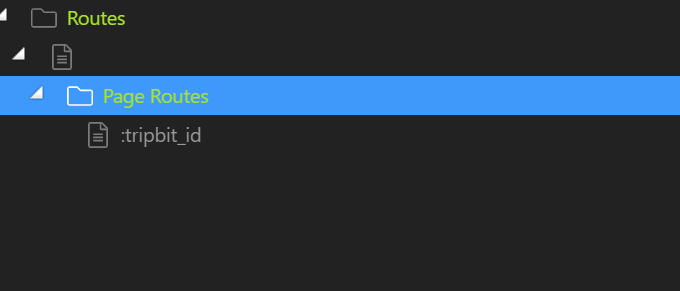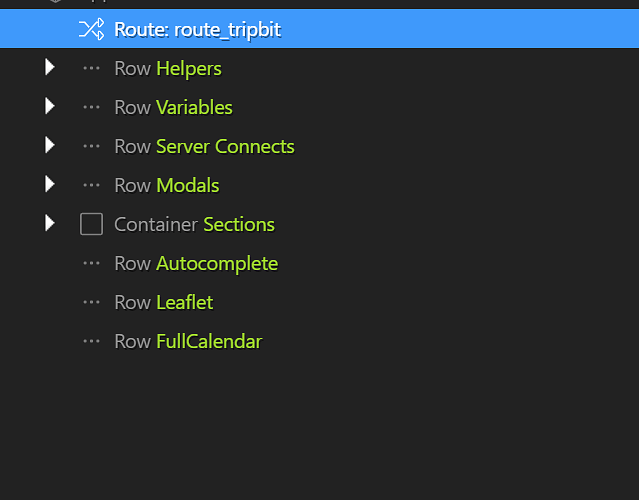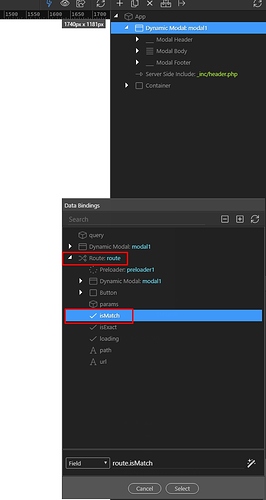It’s great how there’s always a solution in Wappler.
When I (try to) follow these steps, the Route doesn’t show up in Data Bindings for me. I suspect I’m just missing steps. Here’s my setup:
- I have many modals on my site / page. A handful are dynamic, most are not.
- I want to open the (non-dynamic) modal(s) with an external link
- I can set up a route… at least it lets me put the data (e.g. /index/#portfolioModal21 ), add Route Properties (a name, a path, the URL, the Method, all of which I’m guessing at)
- I can go to the Model in the App Structure panel, select Dynamic Attributes, select Modal > Show, and the modal then appears in that section.
But then in “When” under Dynamic Attributes I choose the lightning bolt (client side data binding) and there are no routes displayed, and in fact, my (non-dynamic) modal isn’t in the list, either. I tried making it dynamic - not knowing the implication and experimenting - but it didn’t help. There’s no “Route” to choose from in the Data Bindings that appears.
@Teodor took a screenshot + 3.5 sentences to show how it’s done; I’ve taken 20 times that to describe how it’s not working 
Any help getting this working would be much appreciated. I’m on 3.9.9. Thanks!