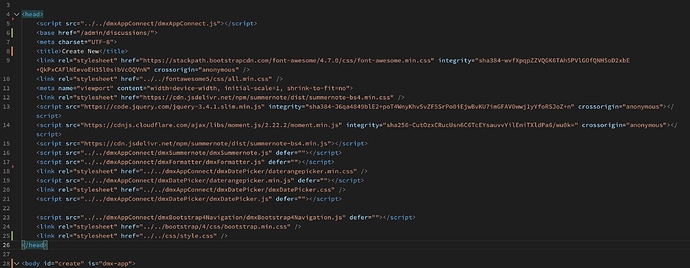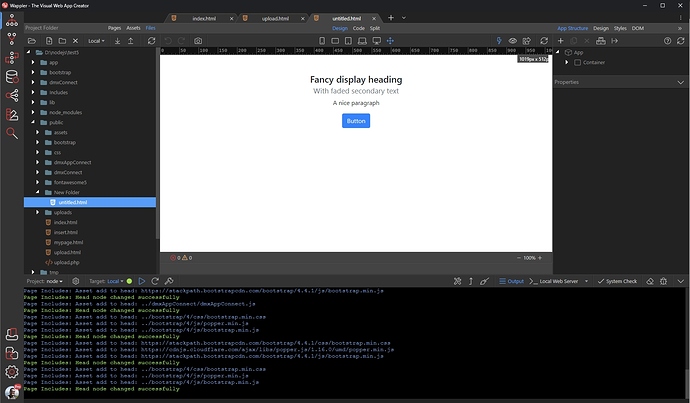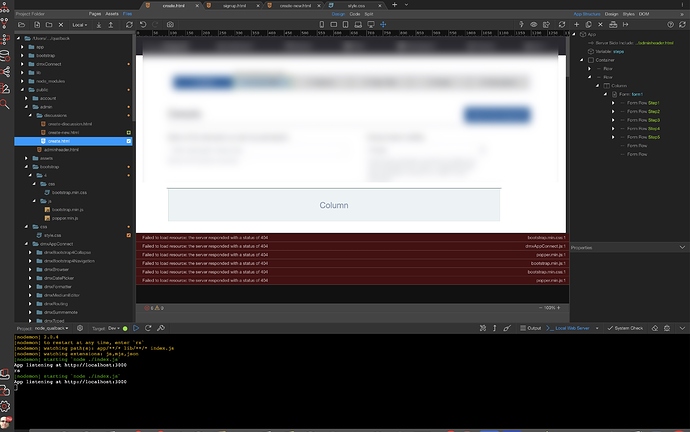header
Can you make a screenshot of the whole wappler window - so all the options are visible please, so i can see what is set exactly?
When you say whole window, can you be more specific?
Which views in which panel?
Thanks
What content do you have in the adminheader include?
a menu I can remove this it doesn’t show as yet in browser until it is added to the ver 3 functionality
The menu on its own doesn’t show any issues on the page, but give em a sec I will remove it from the page
Please zip your public folder and send it to me in a personal message so i can inspect your file(s)
Also include screenshots of the General and Target tabs of your project settings.
The whole issue is caused by your include…
<!--#include file="../adminheader.html" -->
This is a whole page with its own body, html and head tags. This is wrong, you cannot include a whole page like that.
The scripts used in this include are causing the issue as the paths are broken when you include it on the main page.
That’s how to setup a SSI:
OK done that. I have now removed the include menu and it is now working.
Seems the include was causing the issue. Hopefully the data I provided will hep identify the issue, but considering the node.js include is still being worked hopefully it will be fixed.
Stranger though that it was fine for days until I decided to change the bootstrap location.
I can replicate it now when I put it back into the page, the errors come back.
Check my last reply please.
Yeah I thought I did that!
Hmmm ok did that again and it worked.
OK, well I see node and php files are different I think in the process of switching I must have created a page out of the php version of the include file and saved it as a html file no knowing the include in php was different to the one in node.js.
Again… rather than dismiss this and chalk this up as a newby mistake for someone learning the system it might be a good idea not to allow the inclusion of HTML files or any file that does not match the include requirements like this instance or at least detect the issue and let the user know. I can guarantee it wont be the last one. @George
Nodejs integration is still not finalized, it’s a beta and still work in progress.
These ‘issues’ will be solved once the integration is finished.