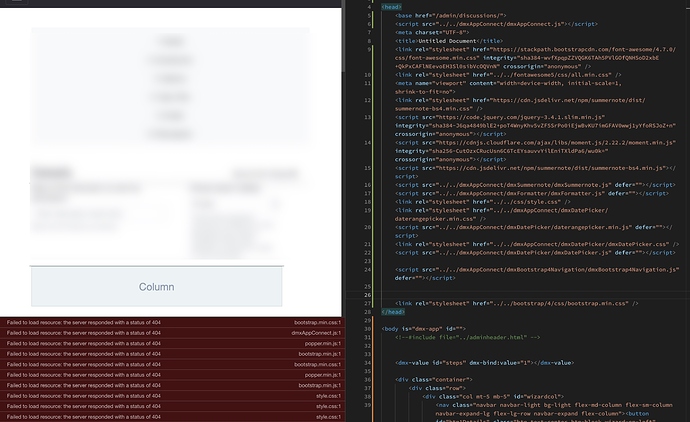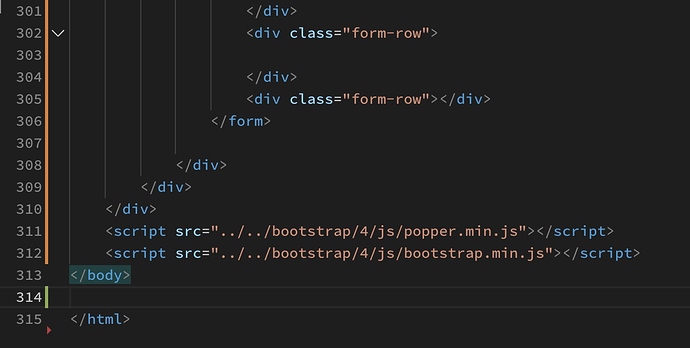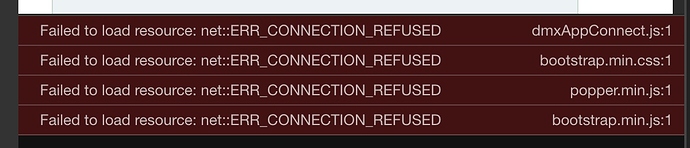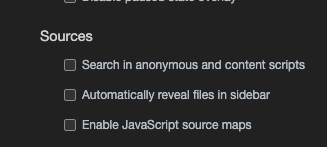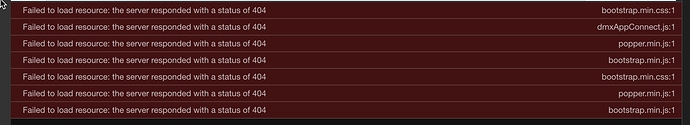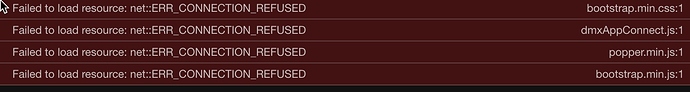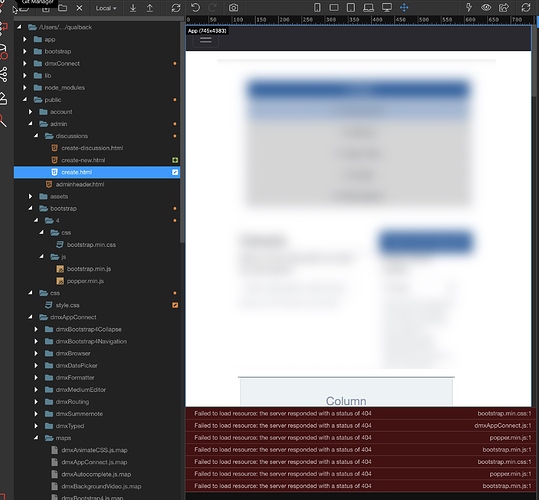Ok this might provide a clue
I put debug on and remove app connect and put it back using project settings and got this.
Error: EISDIR: illegal operation on a directory, read at Object.readSync (fs.js:537:3) at tryReadSync (fs.js:352:20) at Object.readFileSync (fs.js:389:19) at Object.dmxDWApiBridge.readString
(chrome-extension://fjjllfpmlaejicjkpknbdicdakiijgjp/Shared/DMXzone/dmxAppCreator/dmxDWApiBridge/dmxNWApiBridge.js:8:41652) at e.dmxDWApiCallJsBridgingFunction
(chrome-extension://fjjllfpmlaejicjkpknbdicdakiijgjp/Shared/DMXzone/dmxAppCreator/dmxDWApiBridge/dmxNWApiBridge.js:8:214) at Object.readString
(chrome-extension://fjjllfpmlaejicjkpknbdicdakiijgjp/Shared/DMXzone/dmxAppCreator/dmxDWApiBridge/dmxDWApi.js:8:13783) at selectActionsTree
(chrome-extension://fjjllfpmlaejicjkpknbdicdakiijgjp/Shared/DMXzone/dmxAppCreator/UI/dmxServerConnect/index.htm?theme=dark&app=true:1031:14) at HTMLDivElement.<anonymous>
(chrome-extension://fjjllfpmlaejicjkpknbdicdakiijgjp/Shared/DMXzone/dmxAppCreator/UI/dmxServerConnect/index.htm?theme=dark&app=true:1442:9) at HTMLDivElement.dispatch
(chrome-extension://fjjllfpmlaejicjkpknbdicdakiijgjp/Shared/DMXzone/dmxAppCreator/UI/jQuery/jquery-3.4.1.min.js:2:42571) at HTMLDivElement.v.handle
(chrome-extension://fjjllfpmlaejicjkpknbdicdakiijgjp/Shared/DMXzone/dmxAppCreator/UI/jQuery/jquery-3.4.1.min.js:2:40572) at Object.trigger
(chrome-extension://fjjllfpmlaejicjkpknbdicdakiijgjp/Shared/DMXzone/dmxAppCreator/UI/jQuery/jquery-3.4.1.min.js:2:70627) at k.fn.init.triggerHandler
(chrome-extension://fjjllfpmlaejicjkpknbdicdakiijgjp/Shared/DMXzone/dmxAppCreator/UI/jQuery/jquery-3.4.1.min.js:2:71306) at l.jstree.plugins.fontawesome.trigger
(chrome-extension://fjjllfpmlaejicjkpknbdicdakiijgjp/Shared/DMXzone/dmxAppCreator/UI/jsTree/jstree.js:8:12238) at l.jstree.plugins.fontawesome.<anonymous>
(chrome-extension://fjjllfpmlaejicjkpknbdicdakiijgjp/Shared/DMXzone/dmxAppCreator/UI/jsTree/jstree.js:8:51440) at l.jstree.plugins.fontawesome.set_state
(chrome-extension://fjjllfpmlaejicjkpknbdicdakiijgjp/Shared/DMXzone/dmxAppCreator/UI/jsTree/jstree.js:8:50250) at l.jstree.plugins.fontawesome.set_state
(chrome-extension://fjjllfpmlaejicjkpknbdicdakiijgjp/Shared/DMXzone/dmxAppCreator/UI/jsTree/jstree.js:8:50193)