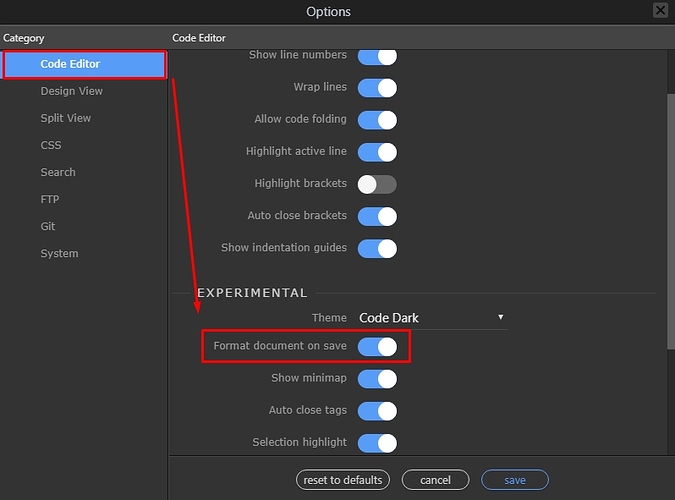Is it possible to get an ‘Apply Source Formatting’ option like in DW? The code that gets generated is indented all over the place in no logical structure and hard to read.
I was just looking for this, hope it gets added
Strangely, it was available at one point - with a shortcut key combination (Shift+Tab I think). If it was this shortcut, it’s now reassigned to outdent the selected text (unnecessarily as there’s another shortcut for this). Perhaps it’s still there, just not accessible - or accessible with a different, unknown shortcut key combination.
That’s already available, via right click and select format document, or using the shortcut Shift+Alt+F:
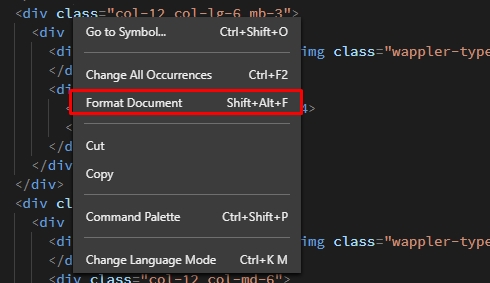
Auto code formatting on save is also available:
The keyboard shortcut doesn't seem to work on my Mac?
That’s strange - it works for me. So far, I’ve found the same shortcuts work on Mac or Windows. I haven’t upgraded to Catalina yet in case that makes a difference.
This topic was automatically closed after 3 days. New replies are no longer allowed.