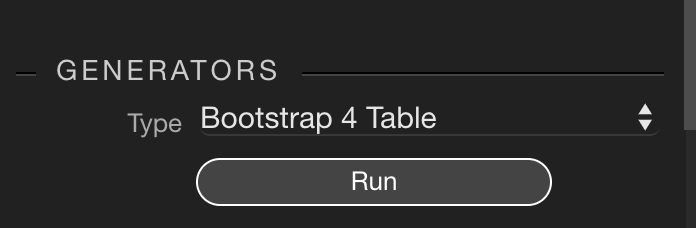How do you edit the columns in a Sortable Dynamic Table after its been created
What exactly are you trying to edit? Some screenshots may help as well.
I’m trying to edit the actual columns that show in the list. I created a Dynamic Sortable Table and now I’d like to go back and remove a few of the columns and add a couple of others. How can I do that without having to start from the beginning again.
IS this the same problem you posted here?
No sure I only posted it once
If I delete a column in the table will it affect the query ? In other words will it also delete it from the query ?
No, what you delete on the front end (on the page) does not affect the back end (server connect).
Front end code is separated from the back end code, so you can reuse same server actions on different pages, apps or sites if needed.
It’s not like the outdated DW server behaviors where you had everything (PHP code and HTML) mixed on the page.