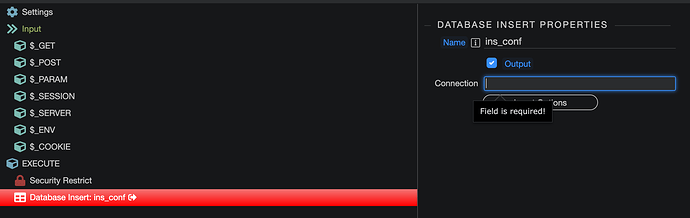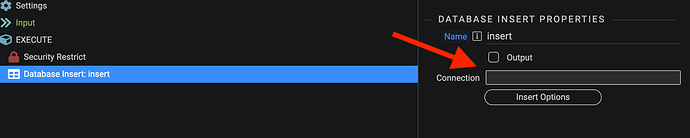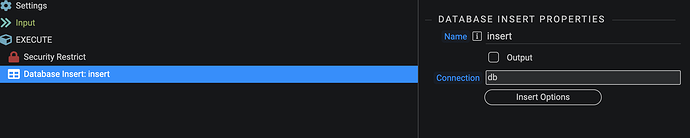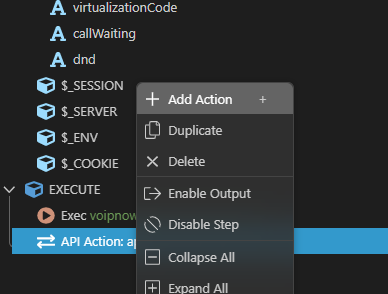Wappler Version : 4.4.3
Operating System : Mac Monterey (M1)
Server Model: NodeJS
Database Type: MySQL
Hosting Type: Local Docker
When adding a new query, I sporadically get the connection appearing as a text input rather than a select:
It doesn’t happen every time and as yet, I’m not sure of the common denominator that’s causing it. It is happening when I add a query (single/query/update/insert) and sometimes when I edit one. If I remove and re-add it often, but not always, works the next time…