I think I may have found a small bug in the Projects Manager, I have an Educational Pro License and had a need to open a project that is no longer inside the projects manager, when i click the folder icon Open Existing Folder it comes up with limited to 5 projects, which I understand is part of the Educational restrictions. So I went and deleted all but 4 projects out of the manager, this was when I first saw an oddity, each time I click the X to delete s project it opens my account on the Wappler website, I had about 15 projects to delete, so the webpage came up 15 times, although thats odd I am not considering that the issue.
My issue is that now I only have 4 projects remaining and i try add my 5th one and still get the licensing restriction error.
Edit, if I reboot Wappler then 2 projects return, the Demo static Portfolio Site and the Demo Dynamic Real Estate Site, so I suppose if I delete 2 more real projects then I may be in the licensing parameters.
Edit 2: For testing purposes I took the plunge and removed 2 current projects as well, leaving 2 real projects as well as the 2 Wappler Demo Projects, and It still returns the licensing restriction even after a full Wappler restart. Can someone with a full license check if they are able to open old Project folders please. Well my testing got the better of me, I removed all my projects and restarted, so only 2 Demo projects remain, but I still can not open an existing project.

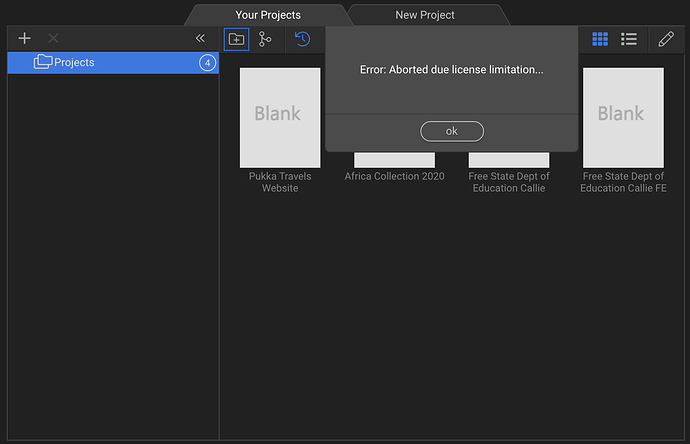
 …
…