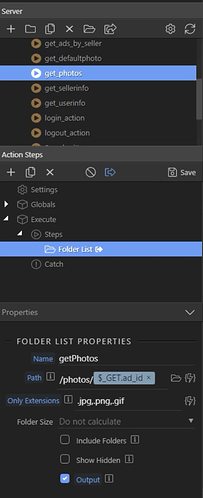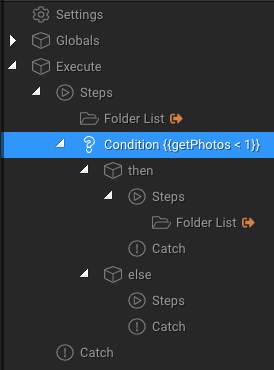There are a number of ways you could do this.
Add a condition step after your FolderList with the condition set to {{getPhotos < 1}} and duplicate your FolderList and drag the copy into the then > steps area.
Rename the copy to be identical to the main Folder List of getPhotos by removing copy which was appended to the name. Set the path to your default folder and save.
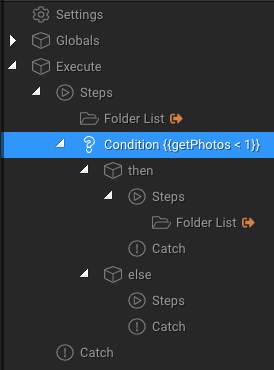
Now when the main folder list sees less than 1 picture, which can only be 0 pictures then it will run the condition, because the names are the same it will supercede the empty data in the first folder list.
There are other ways to do this with .default formatters on your G_GET.ad_id
Lets say your ad_id is 30 and you set up a default set of pictures in ad_id 0, you could do this.
/photos/{{$_GET.ad_id.default("defaultfolder")}} but doing this would mean your actual ad_id would have to have no value at all for it to use the default
So it is probably safest to use the condition rather. It just depends on how your particular setup and system works to figure out which could be better for your use case.