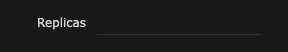Wappler Version : 5.8.2
Operating System : Mac M1
Server Model: NodeJS
Database Type: MySQL
Hosting Type: AWS Docker
When you alter a SC API file of other file in a project, you were able to right click and choose upload to just update that one file without a full deployment. Since updating to 5.8.2 this no longer results in a change on the live file even though the Output says the file was successfully uploaded.
I added the uploadtest Set Value step
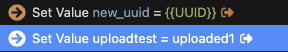
Performed the upload (definitely the correct target and the SC API has been saved!)
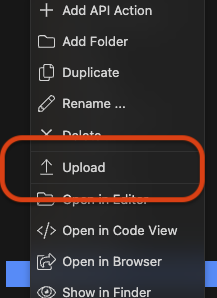
![]()
The upload test is not included:
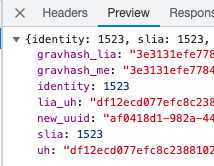
I have noticed this on several projects and seems to be relevant to any file within a project