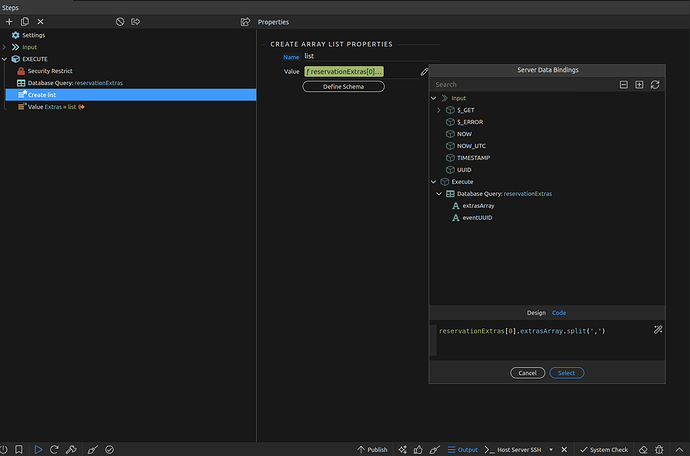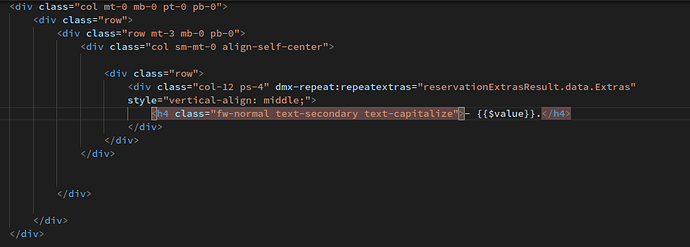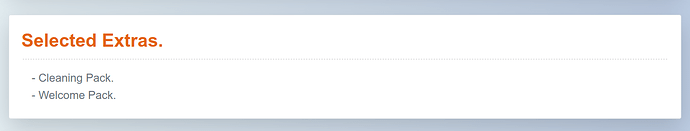Have you tried doing it server side using the array list feature?
We do this for comma separated columns to create lists of options related to reservations extras in our case.
Really simple and saves all that client side formatting.
In Server Connect we create our query which contains the comma separated values. Then we create a list with the Array component. We call this list in this example. And we pick our column from our initial query and split it.
Then we get the array values selecting the array we created above, list. And output it.
Client side we pick our Server Connect Action. In our circumstance we want to repeat a row containing a paragraph.
We then populate the data using the $value.
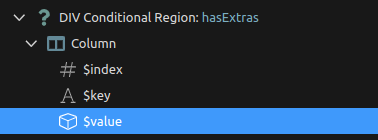
This then displays to the client side the following:
Am sure with a couple of tweaks on the above you could achieve what you are after @sitestreet.
Just throwing it out there.
This stemmed from an issue we had asked for help with:
But the response to our question did not work so we sought an alternative route. Which is when we turned to using the Array features within Server Connect. We then figured it out, and have used this dozens of times now as we store more and more data in a comma separated format.
The Array side of Server Connect is so useful!! Really worth investigating. Like I said keep all that formatting server side and away from the client. Speeds up response especially if you are formatting lots of output to the browser side!
Man that sounds long-winded, but it really is not. A few minutes, and as I said maybe a slight adjustment to suit your requirements. Play around with it, am sure you’ll get there following this approach.
![]()