How do I show the option on the condition the appropriate text.value===1
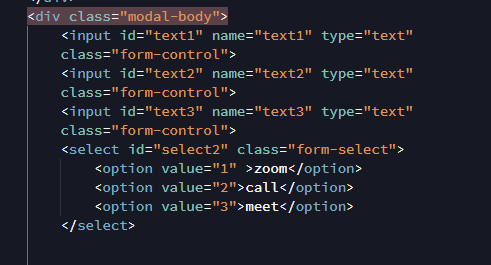
How do I show the option on the condition the appropriate text.value===1
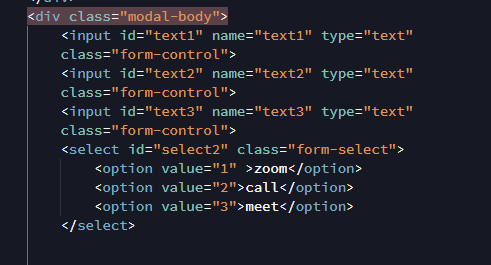
Can you be a bit more detailed in what you are trying to do? It’s not very clear.
Also in your screenshot that form won’t do anything as you don’t have the form elements inside a form.
Hey @JBM,
In addition to @brad’s note I would like to ask 2 questions:
Hi Brad
I have a query which selects a single record which has 3 fields zoom, call, meet.
I want to be able to put into a select the fields which have a the value of 1.
ie if the records field has zoom ==1, call==0, meet==1
I want a select to display the text field ‘zoom’ and the text field ‘meet’
Hi famousmag,
I have done this previously with javascript which would be triggered on show of a modal but it was never reliable even with wait states of 500ms. Hence my attempt to do it within the select itself.
OK, got it…
I give you a quick sample of select option based on what you told us…
<select id="select1" class="form-select mt-3">
<option dmx-bind:value="srvc_CatList.data.qr_Cat_List[0].cat_id" dmx-text="srvc_CatList.data.qr_Cat_List[0].cat_name" dmx-show="srvc_CatList.data.qr_Cat_List[0].cat_id>2">opt</option>
<option dmx-bind:value="srvc_CatList.data.qr_Cat_List[1].cat_id" dmx-text="srvc_CatList.data.qr_Cat_List[1].cat_name" dmx-show="srvc_CatList.data.qr_Cat_List[1].cat_id>2">opt</option>
<option dmx-bind:value="srvc_CatList.data.qr_Cat_List[2].cat_id" dmx-text="srvc_CatList.data.qr_Cat_List[2].cat_name" dmx-show="srvc_CatList.data.qr_Cat_List[2].cat_id>2">opt</option>
<option dmx-bind:value="srvc_CatList.data.qr_Cat_List[3].cat_id" dmx-text="srvc_CatList.data.qr_Cat_List[3].cat_name" dmx-show="srvc_CatList.data.qr_Cat_List[3].cat_id>2">opt</option>
</select>
Select has no datasource.
Inside the select you insert 3 options without static value attribute, but you assign the following dynamic attributes on each of them:
Of course you have to change the conditions and the data bindings to match your project
And here is the result:
If you need help please show as your query and form code
Just in case you were confused of my select example…
<select id="select1" class="form-select mt-3">
<option dmx-bind:value="a" dmx-show="yourQuery.zoomField==1">Zoom</option>
<option dmx-bind:value="b" dmx-show="yourQuery.callField==1">Call</option>
<option dmx-bind:value="c" dmx-show="yourQuery.meetField==1">Meet</option>
</select>
I don’t know if the option’s value is important…
Thank you SOOO much famousmag.
Works perfectly!
Looks so simple and obvious when you see it.
Been trying to work this one out for ages.
Thanks again 

Not sure if a select field is what you want to use in your case. But you can show and hide select options using the show and hide dynamic attribute on each option.
On holidays today and not at my computer but I hope that helps you understand where to look.
Thanks Brad all sorted using dmx-show. Enjoy your holiday 