I’m not sure if this is a bug yet, but it appears the Sort and Direction values are not working.
I have this.
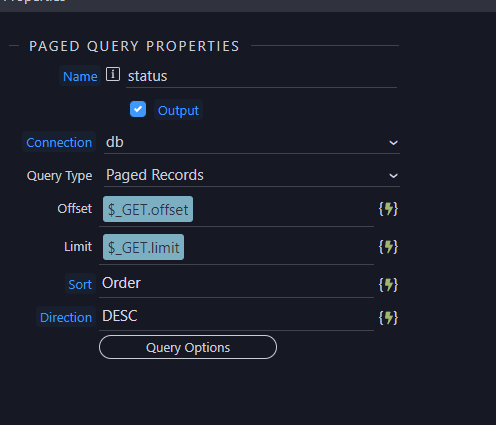
The SQL doesn’t show the SORT
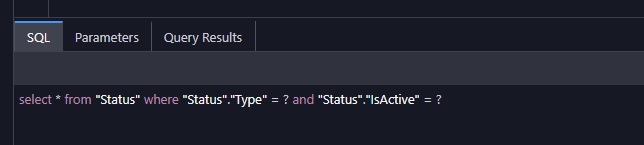
And the Query Results are not in the correct order
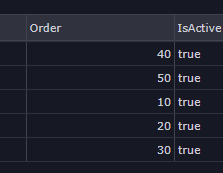
I’m not sure if this is a bug yet, but it appears the Sort and Direction values are not working.
I have this.
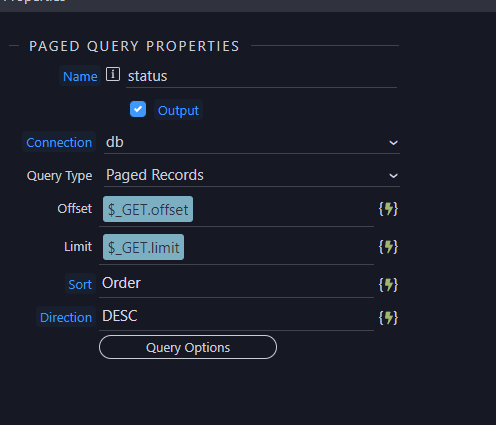
The SQL doesn’t show the SORT
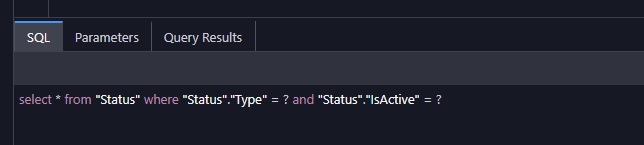
And the Query Results are not in the correct order
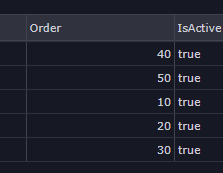
Hey Keith!
You put me in thoughts brother and after playing a little with it I ended-up that:
I’m not able to add in the Sorting tab. The buttons are disabled. 
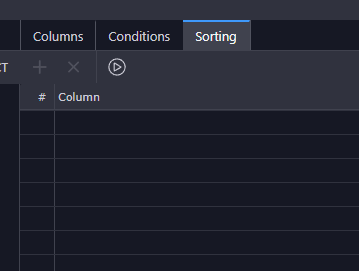
While on sorting tab, double click the field you need on the left of the builder (available table/columns)
Ah, that works. Maybe @george and team should remove the add icon.
I still don’t get why the normal Sort and Dir aren’t working. Only after using the Sorting tab does it add the order by in the query.
Ah, yes. Ok. I’m a little slow this morning. 
hahaha
While we are focused on something we can even look for our glasses while we are wearing them!!

