Wappler Version : 5.0.0 B7
Operating System : Mac Os Monterey
M1 Micro
Shortcut for Toogle Preview it doesn’t work.
Btw im using an english keyboard
Wappler Version : 5.0.0 B7
Operating System : Mac Os Monterey
M1 Micro
Shortcut for Toogle Preview it doesn’t work.
Btw im using an english keyboard
BUMP, can u guys fix this pls, it is a real waste of time to have to use the mouse every time I want to switch from one view to another. Thanks in advance.
I’ve fixed the shortcut to at least switch to the preview mode, but it doesn’t disable it since the button is not a toggle anymore. Perhaps we should use the shortcut to switch between the different view modes or have different shortcuts for each mode, not sure about which is best, suggestions are welcome.
Well I will speak for myself but I think most of us work in the same way, in day to day work more than anything I change the view from component edit mode to preview since usually a developer wants to edit and test what is implementing. The other 3 modes, while useful, are not as frequently used. So I think the best would be a shortcut that goes from compose edit mode to preview and leave the others without an assigned shortcut.
I agree. However, I think another frequently-used mode (at least by me) is ‘Toggle App Connect Mode’; a shortcut for this would be very useful too. This button now seems in the wrong place. I think it would be better next to the other ‘Mode’ buttons:
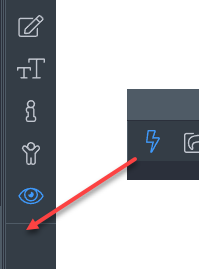
Good catch Tom, totally agree.
Bump