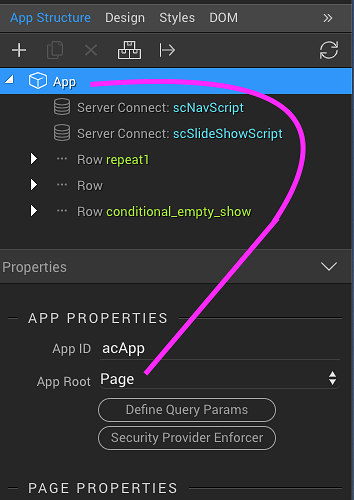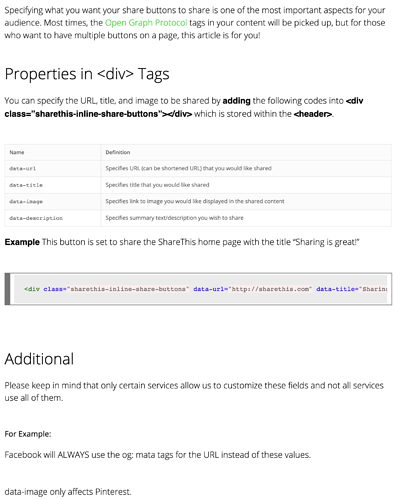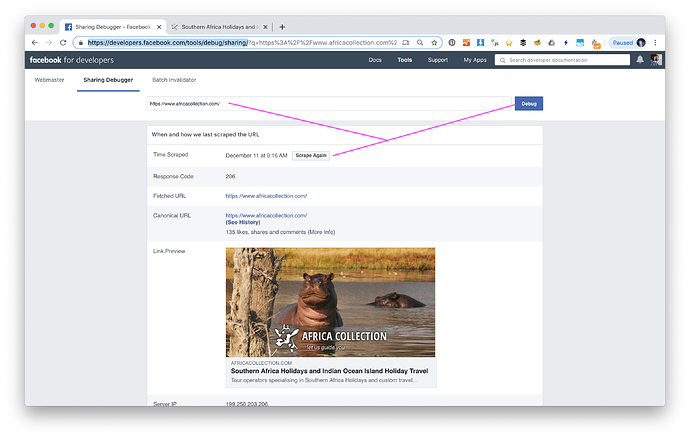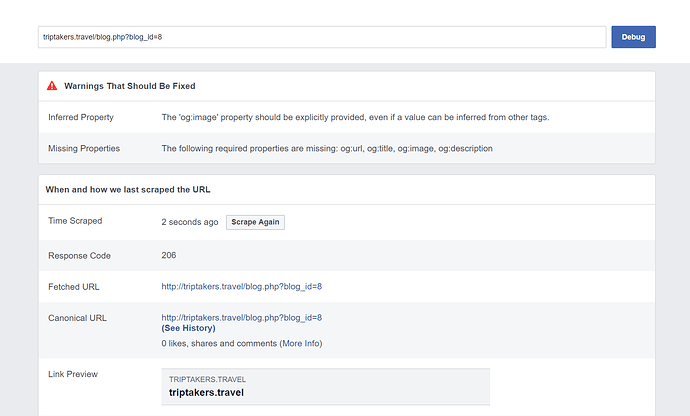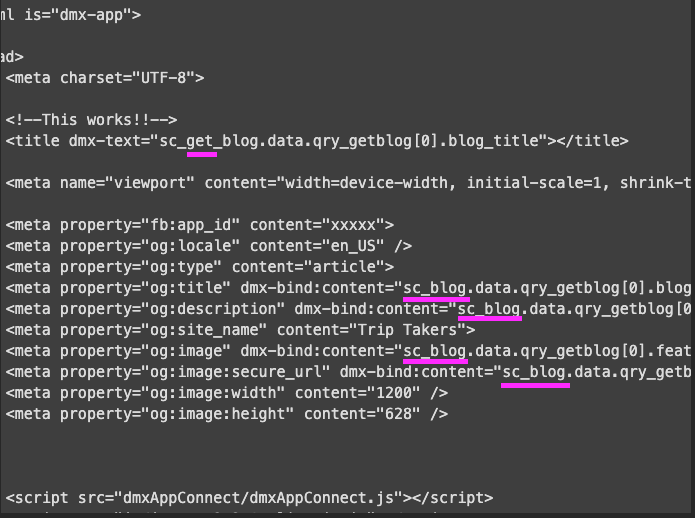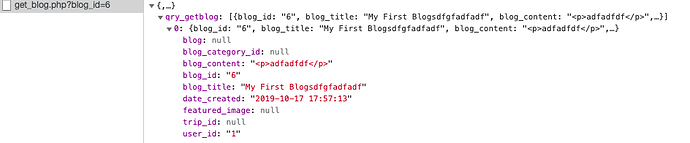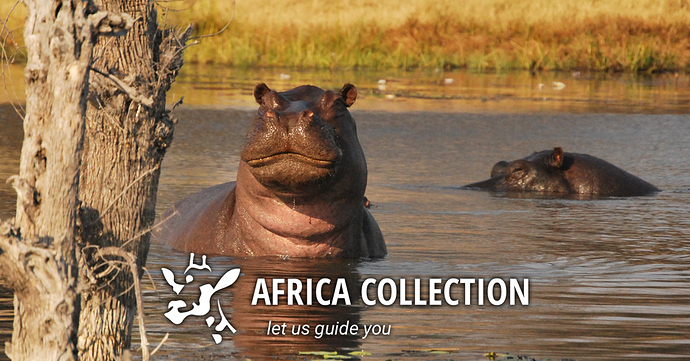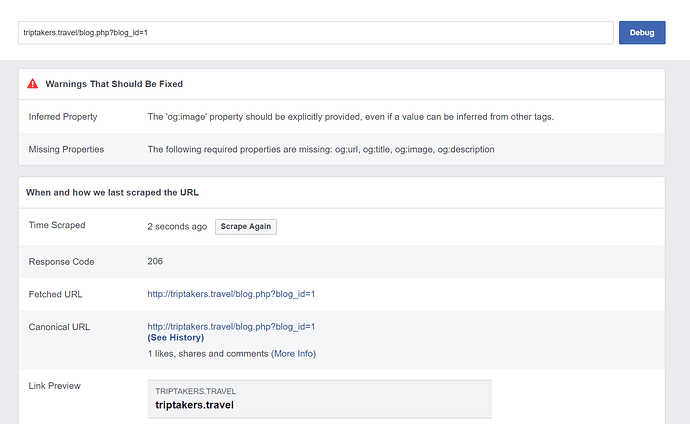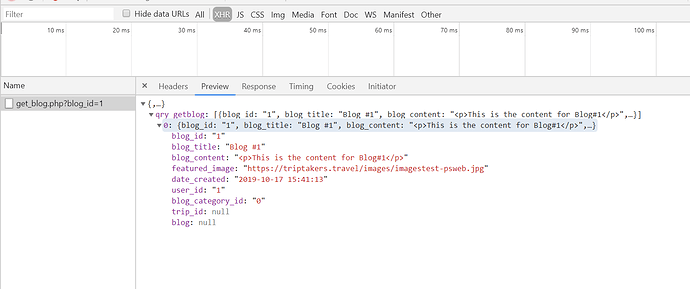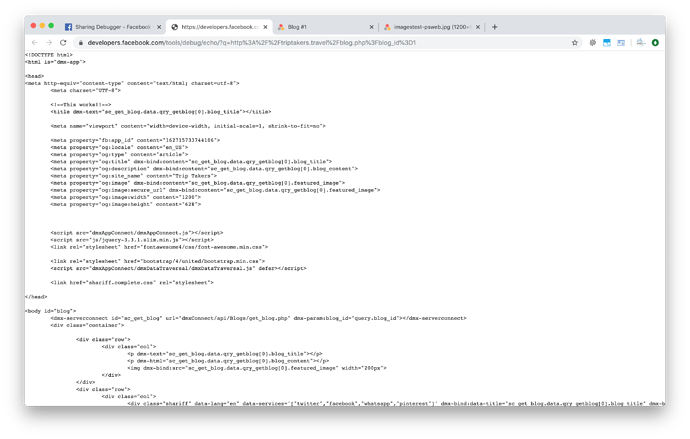I think the basic issue here is that you are trying to send an image to facebook within the button itself which does not work in facebook as facebook takes the og:image and og:image:secure_url property from the head tag on the page.
Here is a code snippet from my OG (Open Graph) tags i use on all my pages, I have adjusted fb:app_id and fb:pages and article:author with rubbish numbers for possible security issues, so don’t try use those.
<!-- Open Graph data -->
<meta property="og:locale" content="en_GB" />
<meta property="fb:app_id" content="171851012287452">
<meta property="og:type" content="article">
<meta property="og:title" dmx-bind:content="scNavScript.data.queryDbNav[0].pc_social_title">
<meta property="og:description" dmx-bind:content="scNavScript.data.queryDbNav[0].pc_facebook_description">
<meta property="og:site_name" content="Africa Collection">
<meta property="og:url" dmx-bind:content="scNavScript.data.queryDbNav[0].pc_canonical">
<meta property="og:image" dmx-bind:content="scNavScript.data.queryDbNav[0].pc_social_image_url" />
<meta property="og:image:secure_url" dmx-bind:content="scNavScript.data.queryDbNav[0].pc_social_image_url" />
<meta property="og:image:width" content="1200" />
<meta property="og:image:height" content="628" />
<meta property="article:published_time" content="2017-06-06">
<meta property="article:publisher" content="https://www.facebook.com/AfricaCollectionUK" />
<meta property="article:author" content="https://www.facebook.com/mypersonalfacebookpage">
<meta property="fb:pages" content="109223282658259" />
Please note: For the above to work you need your App Root set to Page and NOT Body, so the dynamic data can be properly inserted in the head tags
Then on my buttons using shariff I use the following
<div class="shariff" data-lang="en" data-services=""twitter","facebook"]" data-theme="grey" data-button-style="icon" dmx-bind:data-url="scNavScript.data.queryDbNav[0].pc_canonical" data-twitter-via="AfriCollection" style="width:111px;display:inline-table;"></div>
If you look at the site support docs in ShareThis here, https://sharethis.com/support/customization/customize-share-urls/ as can be seen it supports what i am saying, and tells that only pinterest can support the data-image property, and Facebook wants the open graph tags only.
So if I were you I would have your button as it is so it supports pinterest, and then also have the open graph head tags to support those that need them like facebook.
Please keep in mind while testing keep the facebook debugger open https://developers.facebook.com/tools/debug/sharing/ as you will need to enter your urls into it like http://www.triptakers.travel/blog.php?blog_id=511 and then hit debug, and if you see no image then hit the Scrape Again button
Hope this all helps to make some sense of it.
EDIT: As a side note, my client is Africa Collection, the owner of the company writes some articles, and some of their staff write certain articles, they all have personal facebook accounts, therefore the article:publisher always remains as https://www.facebook.com/AfricaCollectionUK/ vanity URL however the article:author changes to the url of whoever wrote the articles personal facebook page so that could be https://www.facebook.com/heather_mann or https://www.facebook.com/paul_strydom etc.
 but doesn’t solve the FB problem.
but doesn’t solve the FB problem.