Could please explain what kind of issues did you have, that required Android Studio debugging?
Thanks for all your time on this, Dave, you are already a legend.
@Teodor, would it be possible for one of the Wappler developers to create a quick screencast showing the creating of the web project, then the mobile project, then connecting the two? I keep hearing it’s simple, and it sounds simple, but some guidance will make all our lives a lot easier!
Unfortunately none of this works out of the box so to speak. In some circumstances it requires host level changes to be made depending on your servers security level. Then there are Content Security Policy changes that need to be made, in some circumstance headers need to be changed server side in NGINX for example. The database on the live server needs to be able to communicate with the device so you need to open that wide to enable this. Lots lock down to only localhost connections only, no remote IPs... Then there are certificates for your App! Android Studio is a tool that highlighted most of the issues faced as I could watch it run in real-time and debug each step. You can do this in the Terminal with various run-time commands (would be useful if Wappler allowed us to set the defaults for example) but it is messy and difficult to navigate, Android Studio makes it very easy, and its not a competitor to Wappler, its required so may as well make use of its features that do actually work!
It is simple. The difficulty really comes when you try to deploy to a live environment.
Two projects. One for the App and one for the Web. The Web part all needs to be uploaded. The App part does not. Create your Web project, add App Connect and then add some Server Actions. Create your Mobile App, add App Connect. Then add Server Connect and select the Actions from your Web project. Connected.
Dave, that's something server specific! I don't see how is that even related to Wappler or the docs?
I think you are doing something not quire right.
You don't need to wide open anything. It works the same way as your website works. Your app just "loads" your remote server action, which runs on your server (and NOT ON THE DEVICE) so it requires zero remote access.
It is just a simple website which URL your app runs. The same as if you just load in your browser the server action ....
It is your server action that connects to the db, and usually your db runs on the same server your web project is - just as any website you make.
It's important for some Users Teodor! Seriously try and deploy and App from Wappler to a live environment. It won't even build correctly Teodor!! You'll need to read up on including your signed certificate with the App... That's just the first step..
Listen mate I’m not here to beat up Wappler I’m here to try and explain the steps I had to take, that may help others. Not all circumstances are the same. We don’t know all the ins and outs of Wappler like you and the Team as they are not available to us yet. What are we to do? We try and do it ourselves and we get it working, and others are interested, and am told it’s something I am doing wrong but it works… So something must be right because every other way in which I have tried to do this has failed!
Publishing guides can be found on each platform’s docs:
Teodor sorry but why publish that now, after I informed you of this? Why not before? It would have helped a lot!! This is my point here. It's not that simple.
Dave,
Wappler’s part of the whole process is to build the front and back end for your app, then connect them togehter, then build them together as an app package (apk/ipa) and if you wish - to emulate it on your connected device or emulator (if you have one installed).
Then, when you go and publish your app, you usually check the App Stores’ guides on signing and publishing.
More, you can check every platform’s docs directly from within Wappler:
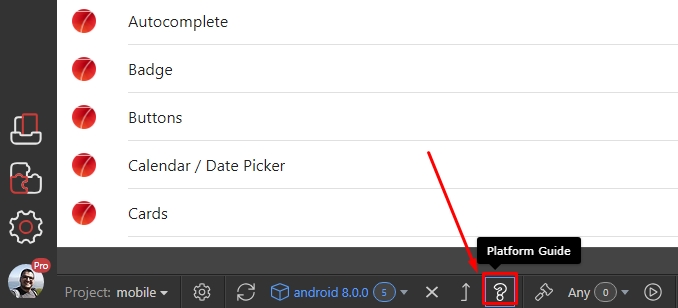
As for server security settings - how can we guess your server runs some weird security settings, that probably nobody else uses? I remember this being an issue only on your server even with simple server connect actions. It’s not possible to guess all the security settings the user may or may not have set up on his server.
I’m just happy I got it to work if I am honest Teodor.

Hahahahahahahahahahaha! I beg to defer. CloudFlare, ModSecurity, CSF, Imunify 360... Quite standard these days!
If remember right it was exactly a weird modsecurity setting which broke some really simple server action.
That’s actually never been reported by anybody else since the release of these tools in 2013. Probably the issues you were having with your server are related.
That’s what i meant with my post.
We take server security incredibly seriously, and not for granted. We have responsibilities and use industry standard rules to protect against various activities on our network.
I still think the best way forward is for one of the Wappler team to make a YouTube video showing the creation of the web app and the mobile app and the process of linking the two together. Just a very simple database table with one record and have the mobile app display the data from that record.
I was pinning my hopes on @Hyperbytes doing this in his webinar series but it sounds like even he is struggling with it.
Until we are ready with the mobile app docs, you can check this old DMXzone tutorial, explaining how to do this, even though it's using the old HTML5 Data Bindings there the logic is the same:
Sadly you are correct @sitestreet, I am sure i can crack the problem but I am so busy at present I struggle to find time to "play" with this aspect. Sadly the linked webinar may yet need to be deferred, better not to do it than get it horribly wrong.
But it's not deferred yet so lets keep positive, who knows, you may get a big surprise
you make me sound much cleverer than I really am, not an expert in everything, there are those much better qualified in mobile apps than me on the forum I believe ![]()
Your webinars have been excellent and really helped me unlock the way to work with Wappler so I really was looking forward to the mobile episode so I do hope you manage to get it sorted.
I’m going to look at Teodor’s link to the DMXzone info to see if that gives me enough to get started.
I am in the process of linking iOS and Android apps to a Wappler web app to show dynamic data, user login, permissions, payments, notifications etc.
Once it’s ready (and the client agrees) I will create a showcase and a tutorial (when I have a spare 5 minutes!)
I am also thinking of creating a kind of packaging tool to help with the build process and certificates. If there’s enough interest, I’d be happy to look at putting something together.
@max_gb, I’d be very interested in that.