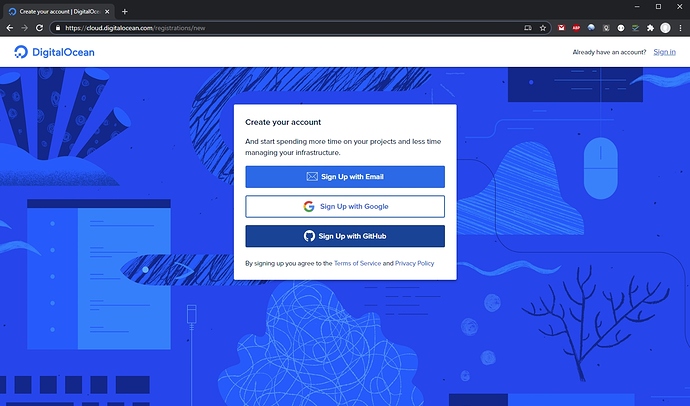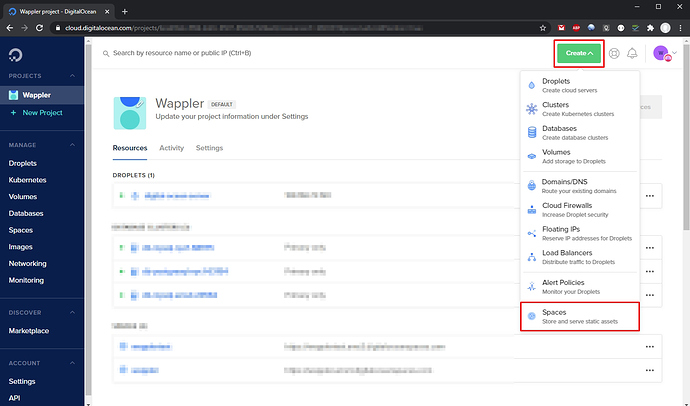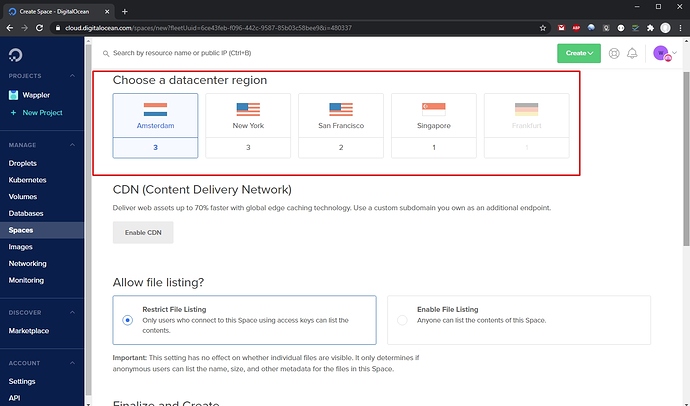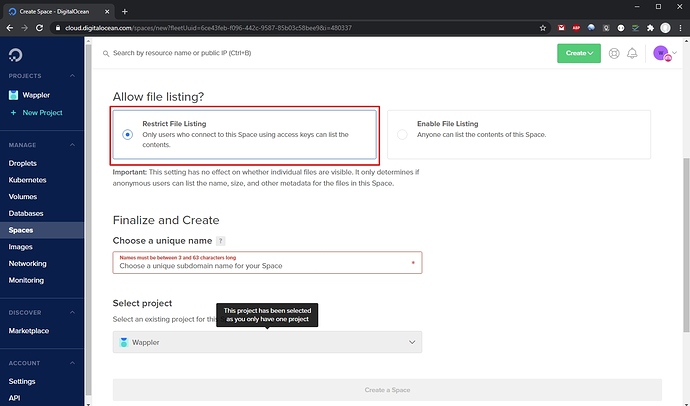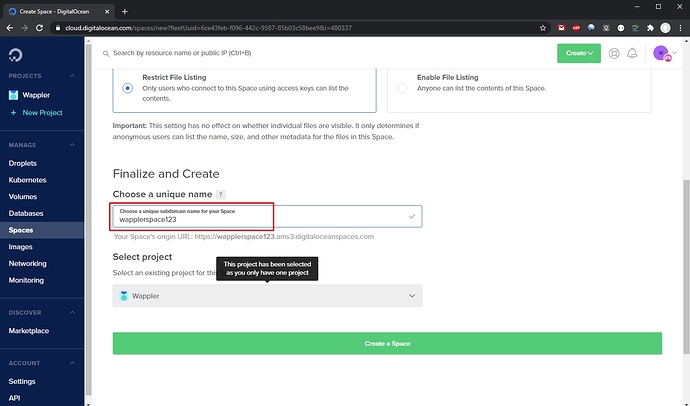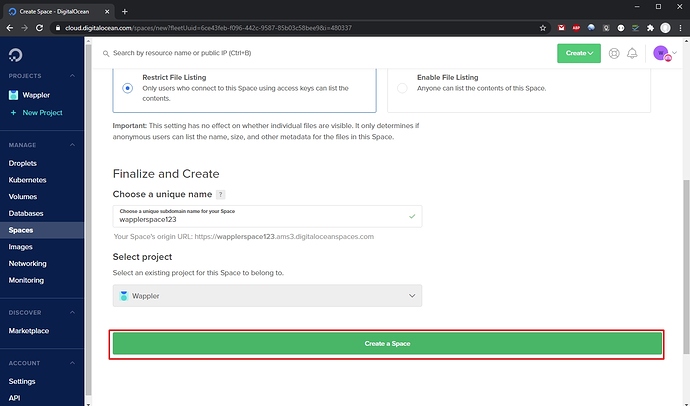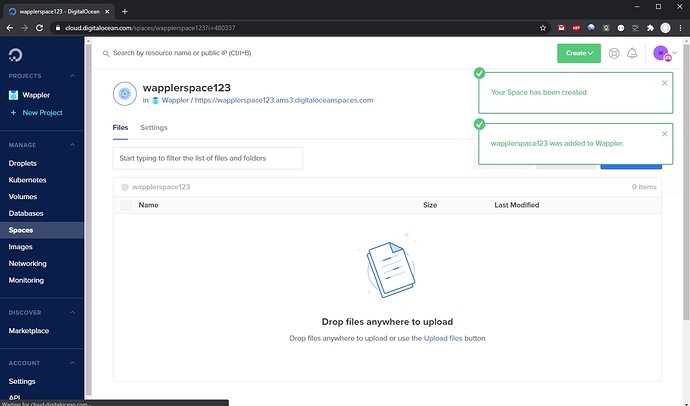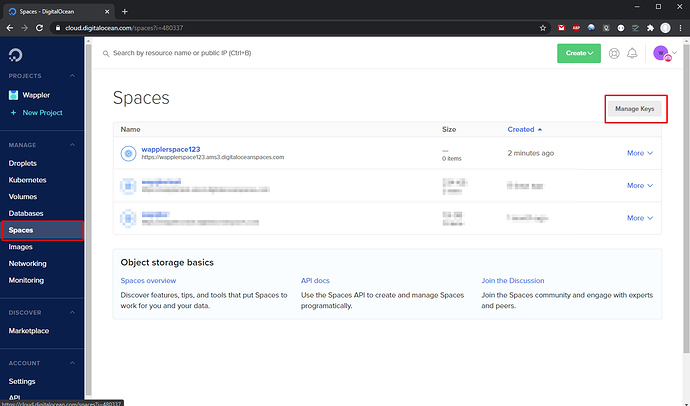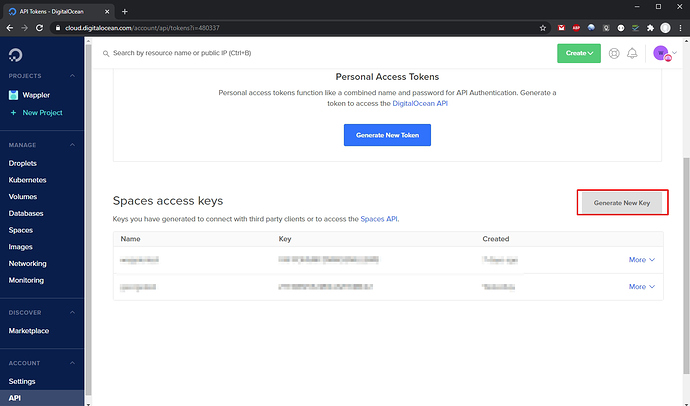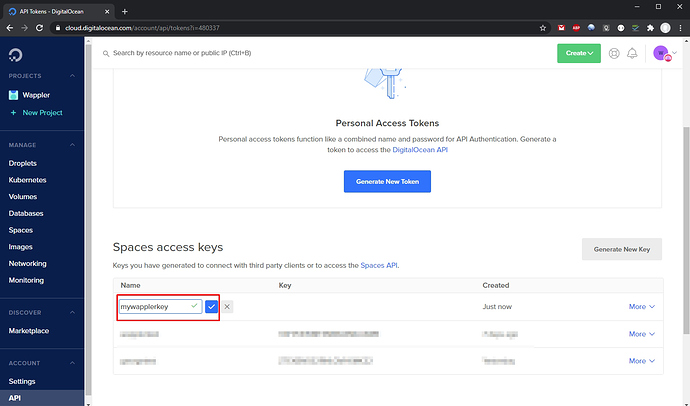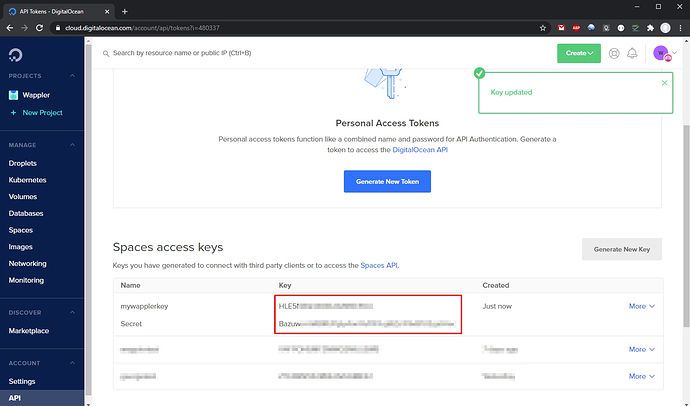What is Digital Ocean Spaces
Spaces is an S3-compatible object storage service that lets you store and serve large amounts of data. Each Space is a bucket for you to store and serve files. The free, built-in Spaces CDN minimizes page load times, improves performance, and reduces bandwidth and infrastructure costs.
Setup Digital Ocean Options for S3 Connector
In order to use the S3 Connector with Digital Ocean Spaces you need to have a Digital Ocean (DO) account.
Creating a DO account
If you don’t have DO account yet, go to https://cloud.digitalocean.com/registrations/new and create one:
Follow the steps and setup your account.
When you are done setting up your account, log into Digital Ocean https://cloud.digitalocean.com/login
Creating a Space
Once you have your DO account ready you need to setup a space and access keys for it.
Open the Create menu and select Spaces:
Select a datacenter region:
Then setup the File Listing Options. We restrict the file listing to only the users who connect to our space using access keys:
Then add an unique name for the space:
And click the Create Space Button:
Your space has been successfully created:
Creating Access Keys for your Space
Select Spaces in the left menu and then click Manage Keys:
Click the Generate New Key Button:
Add a name for the Key:
Your Key and Secret have been generated. Make sure to copy them as they are required for accessing your Space:
Now you are ready to use the S3 Connector!